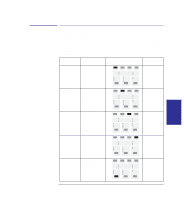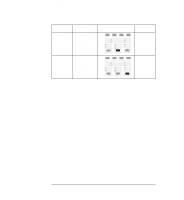HP Designjet 400 HP DesignJet 430, 450C, and 455CA Printer - User's Guide - Page 137
The error group lights are used in conjunction with the front-panel, and are summarized in
 |
View all HP Designjet 400 manuals
Add to My Manuals
Save this manual to your list of manuals |
Page 137 highlights
Front-panel lights Lights MEDIA Explanation and Action Either: the sheet you loaded is misaligned. Realign it as explained on page 2-14. A short tutorial on loading media starts on page 2-9. Or: it is an invalid size. For supported media sizes, see page 10-3. Or: the media lever is lowered. Raise the lever. Or: the cover is open when the printer is initializing. Lower the cover. The error group lights are used in conjunction with the front-panel CANCEL key and are summarized in the following table. Lights CARTRIDGES DATA MEDIA Error Group Explanation and Action If all the Error Group lights are flashing on the front panel, there is a system error. Press the CANCEL key. If the lights stop flashing this is recoverable. If they don't, there is a nonrecoverable error. Status Group CARTRIDGES DATA MEDIA Error Group You need to contact Hewlett-Packard for support. Refer to Chapter 6, "Troubleshooting". If all the Error Group lights are on but not flashing on the front panel, there is a recoverable error. The way to resolve this problem is to switch the printer off and then on again. If any of the green Status Group lights are also on, make a note of which ones and refer to Chapter 6, "Troubleshooting". FRONT-PANEL 8 8-5