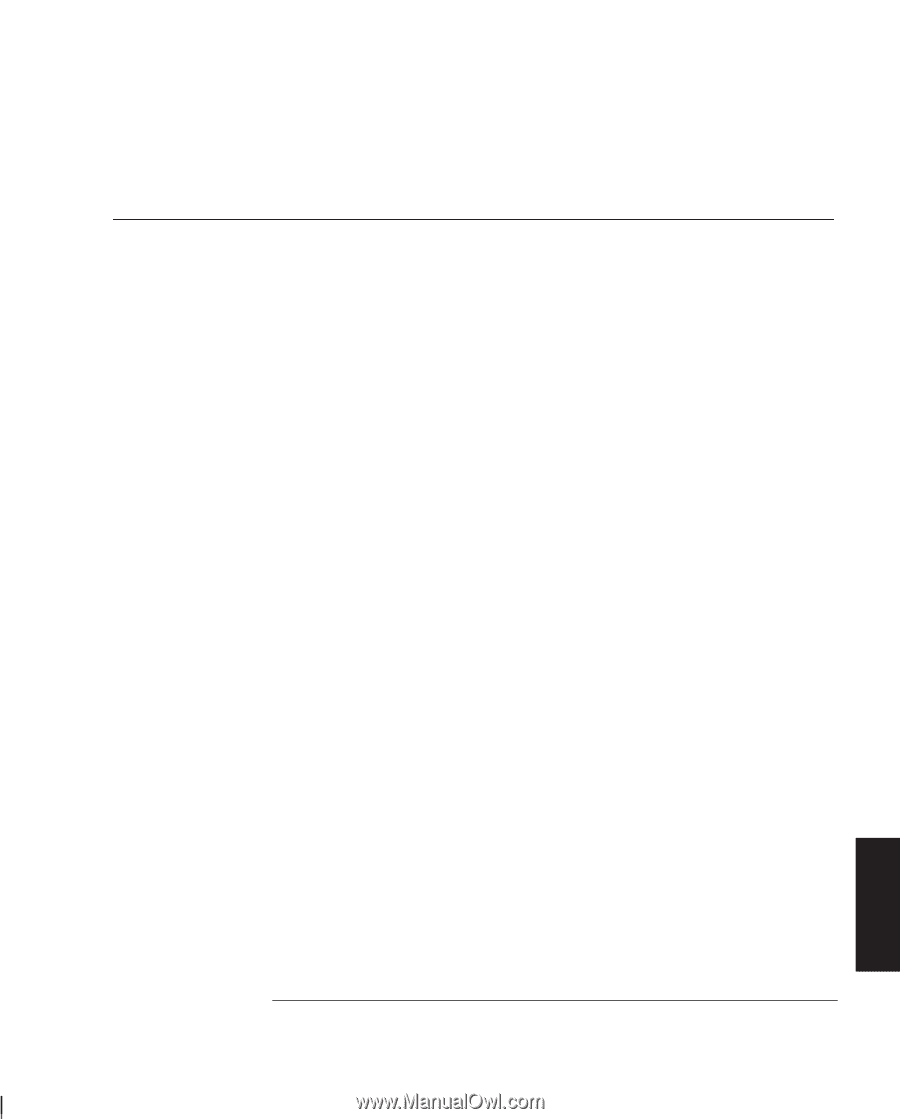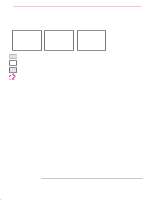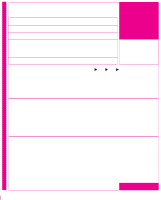HP Designjet 700 HP DesignJet 755CM Printer User's Guide - C3198-60051 - Page 211
MSDS Material Safety Data Sheet
 |
View all HP Designjet 700 manuals
Add to My Manuals
Save this manual to your list of manuals |
Page 211 highlights
Index menu graphics, 2-8 Menu mode, changing, 1-28 menu print, printing, 2-4 menu system entering, 2-5 navigating, 2-6-2-8 navigation examples, 2-10-2-12 printing, 2-4 Merge, 5-8 messages, front panel, 10-2-10-6 Microsoft Windows driver, 11-14 drivers, 1-34, 11-14 notes on use with, 1-34 minimum media sizes, 11-2 Mirroring an image, 4-12 monochrome, printing color in, 5-10 monochrome/color switching, 5-11 Move to top, 6-7 MSDS (Material Safety Data Sheet), 11-10 N Nest, 6-11 Nest wait, 6-11 nesting algorithms, 6-11 and margins, 6-12 and page size, 6-12 and Rotate, 6-12 interaction with queue, 6-11 optimizing, 6-12 order, 6-11 overview, 6-9 requirements, 6-10 sets, 6-11 network, xvi connections, 1-24 no print?, 9-23 non-PostScript, drivers, 1-34-1-35, 11-14 Normal usage, 8-3 nozzle blockages, 9-16 O options. See accessories ordering accessories, 11-13 output cancelling, 6-2 management before printing, 6-4 overlapping lines, treatment of, 5-8 overlay of one print on another, 9-14 P page cancelling, 6-2 copying in a queue, 6-8 deleting from a queue, 6-7 identifying in a queue, 6-6 prioritizing in a queue, 6-7 Page format, Rotate. See solving problems Page ID, 6-6 page information, 6-7 page margins, 4-7 page size, 4-2-4-5 adjusting, 4-3-4-4 and clipping, 4-6 and nesting, 4-6, 6-12 Palette, 5-5, 5-7 palette changing current selection, 5-7 changing settings, 5-6 Palette Demo, 5-5 PANTONE, 1-33 paper, clearing jammed. See media parameter values, setting, 2-7 part numbers, 11-13 Pause key, 6-3 pausing between prints, 6-3 PCs, cables to connect, 11-8 pen, settings, have no effect, 9-14 pens, limiting exposure, 3-26 pens (conceptual), colors, 5-5 pens (logical) current palette settings, 5-4 settings, 5-2-5-5 pens (physical). See cartridges physical specifications, 11-3 pin-outs, 11-7-11-10 PJL, 7-8 documentation, 11-13 plot resolution, quality, 9-15 polyester film, 11-2 ports on computer, 1-25 on printer, 1-25 PostScript, 1-34, 7-7 demo, 1-22 drivers, 1-34, 11-14 on UNIX, 1-37 PostScript/non-PostScript, features applicable, xiii power cord, 1-4, 1-6 socket, 1-6 supply, 1-6 switch, 1-7 power specifications, 11-4 Previous key, 2-6 print blank, 9-10 cancelling, 6-2 clipped, 9-12 content problems, 9-10-9-16 distorted, 9-14 management before printing, 6-4 management during printing, 6-2 position problems, 9-10-9-16 unexpected, 9-15 print appearance, controlling, 5-2 print cartridges. See cartridges Print quality, sharpen lines, 5-15 print quality and banding, 9-20 changing, 5-14 choosing, 5-12 Print Quality key, 5-14 print quality problems, 9-16-9-21 print spooler, UNIX, 1-37 printer components, xiv-xvi views of, xiv-xvi printing area, 11-6 printing mode keys, 2-2 problem-solving. See troubleshooting programming documentation, 11-16 programming languages, 11-3 Q quality problems, 9-16-9-21 Queue, 6-5 copy page in, 6-8 deleting a page from, 6-7 I-3 INDEX