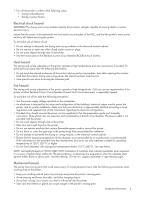HP Designjet L28500 HP Designjet L28500 Printer Series - Introductory informat - Page 2
Introductory Information - firmware
 |
View all HP Designjet L28500 manuals
Add to My Manuals
Save this manual to your list of manuals |
Page 2 highlights
Introductory Information Other sources of information The User's guide to your printer is available on the DVD that comes with your printer. That guide provides information on the following topics: • Introduction • Connectivity and software instructions • Basic setup options • Handling the substrate • Substrate settings • Retrieving usage information • The ink system • Print options • Accessories • Printer status • Firmware update • Hardware maintenance • Troubleshooting print-quality issues • Troubleshooting substrate issues • Troubleshooting ink-system issues • Troubleshooting other issues • Front-panel error messages • When you need help • Printer specifications • Summary of common printing problems Further information is available at HP's support Web site, http://www.hp.com/go/L28500/support/. Legal notices © Copyright 2011 Hewlett-Packard Development Company, L.P. The information contained herein is subject to change without notice. The only warranties for HP Products and services are set forth in the express warranty statement accompanying such products and services. Nothing herein should be construed as constituting an additional warranty. HP shall not be liable for technical or editorial errors or omissions contained herein. You can find the expressly provided HP Limited Warranty applicable to your product in the start menu on your PC and/or in the CD/DVD provided in the box. For some countries/regions a printed HP Limited Warranty is provided in the box. In countries/regions where the warranty is not provided in printed format, you may request a printed copy from http://www.hp.com/go/orderdocuments/, or write to: North America: Hewlett Packard, MS POD, 11311 Chinden Blvd, Boise, ID 83714, USA. Europe, Middle East, Africa: Hewlett-Packard, POD, Via G. Di Vittorio 9, 20063 Cernusco s/Naviglio (MI), Italy. Asia, Pacific: Hewlett-Packard, POD, P.O. Box 200, Alexandra Post Office, Singapore 911507. Please include your product number, warranty period (found on your serial number label), name and postal address. General safety guidelines • There are no operator-serviceable parts inside the printer except those covered by HP's Customer Self Repair program (see http://www.hp.com/go/selfrepair/). Refer servicing of other parts to qualified service personnel. • Turn off the printer and call your service representative in any of the following cases. • A power cord or plug is damaged. • Liquid has entered the printer. • There is smoke or an unusual smell coming from the printer. • The printer has been dropped or the drying or curing module has been damaged. • The printer's built-in Residual Current Circuit Breaker (Ground Fault Circuit Interrupter) has been repeatedly tripped. • The printer is not operating normally. 2 Introductory Information