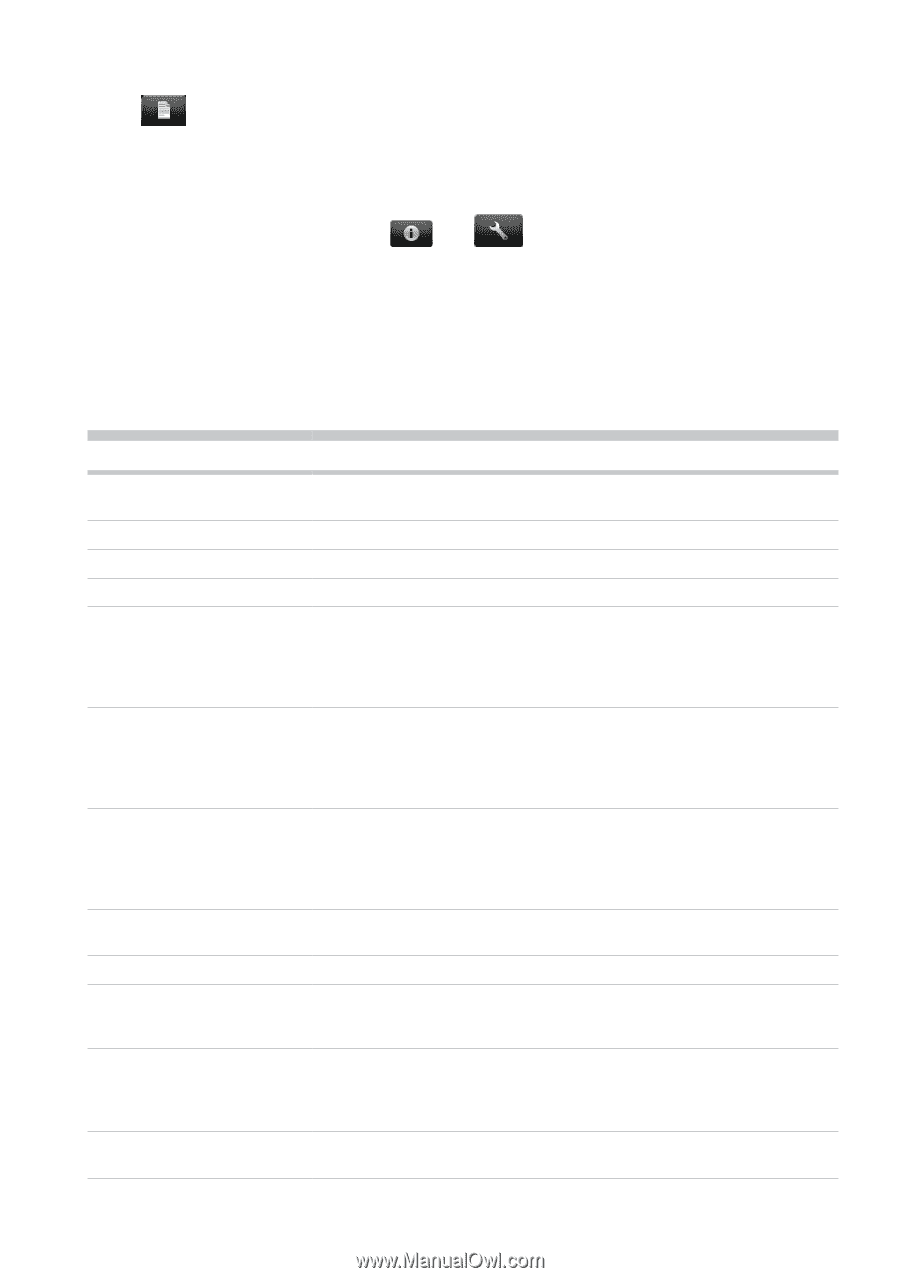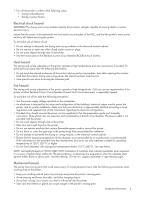HP Designjet L28500 HP Designjet L28500 Printer Series - Introductory informat - Page 5
Front-panel error codes - manual
 |
View all HP Designjet L28500 manuals
Add to My Manuals
Save this manual to your list of manuals |
Page 5 highlights
• To the right of the above button is a message showing the printer status or the most important current alert. Press this message to see a list of all current alerts, with an icon indicating the severity of each alert. • Press to view information about the job that is currently printing. • Most of the central part of the screen is divided into four parts, summarizing the state of the ink cartridges, the substrate, the printheads and printhead cleaning kit, and the network. For more information on any of these, press that part of the screen. If the printer is left idle for some time, it goes into sleep mode and switches off the front-panel display. To change the time that elapses before sleep mode, press , then , then Setup > Front panel options > Sleep mode wait time. You can choose various times between 30 and 240 seconds. The printer wakes from sleep mode and switches on the front-panel display whenever there is some external interaction with it. Front-panel error codes If you see an error code that does not appear here, and you feel in doubt about the correct response, or if the recommended action does not seem to solve the problem, consult the User's guide. Turn the printer off, then on again. If necessary, call your service representative. Error code 14.32:01, 14.52:01, 14.72:01 14.33:01, 14.53:01, 14.73:01 14.34:01, 14.54:01, 14.74:01 14.35:01, 14.55:01, 14.75:01 15.01:00, 16.01:00 15.02:00, 16.02:00 15.03:00, 16.03:00 15.04:00, 16.04:00 15.05:00, 16.05:00 15.06:00, 16.06:00 21.2:10 24:03 Recommendation Check the Residual Current Circuit Breakers at the back of the printer. Check the input voltage(s). Check the input voltage(s). Check the input voltage(s). Check the input voltage(s). The printer is unable to warm up within a preset time limit. Decrease the warm-up temperature by using the Warm-up drying temp offset (15.01:00) or the Warm-up curing temp offset (16.01:00) options in the RIP substrate profile. Check that the ambient temperature and input voltage(s) are within printer specifications. The printer is unable to cool down within a preset time limit. Increase the cool-down temperature by using the Cool-down drying temp offset (15.02:00) or the Cool-down curing temp offset (16.01:00) options in the RIP substrate profile. Check that the ambient temperature is within printer specifications. Check that all fans are working and unblocked. Excessive heat in the printer. Reduce the drying power by using the Minimum drying power (15.03:00) option in the RIP substrate profile. Reduce the drying or curing temperatures by using the Drying temp (15.03:00) or Curing temp (16.03:00) options in the RIP profile. Check that the ambient temperature is within printer specifications. Check that all fans are working and unblocked. Insufficient heat in the printer. Check that the ambient temperature is within printer specifications. Infrared sensor error. Check that all fans are working and unblocked. The printer has been operating at maximum power for too long. Check that the ink quantity is not too high. Check that the ambient temperature is within printer specifications. Printhead cleaning cartridge error. Turn the printer off, remove the printhead cleaning cartridge, and check whether the cloth can be manually advanced by using the white gears on its right-hand side. If so, reinsert it. If not, try a new printhead cleaning cartridge. Turn the printer on. The setup procedure has not been completed. Restart the printer, then restart the setup procedure from the beginning. Introductory Information 5