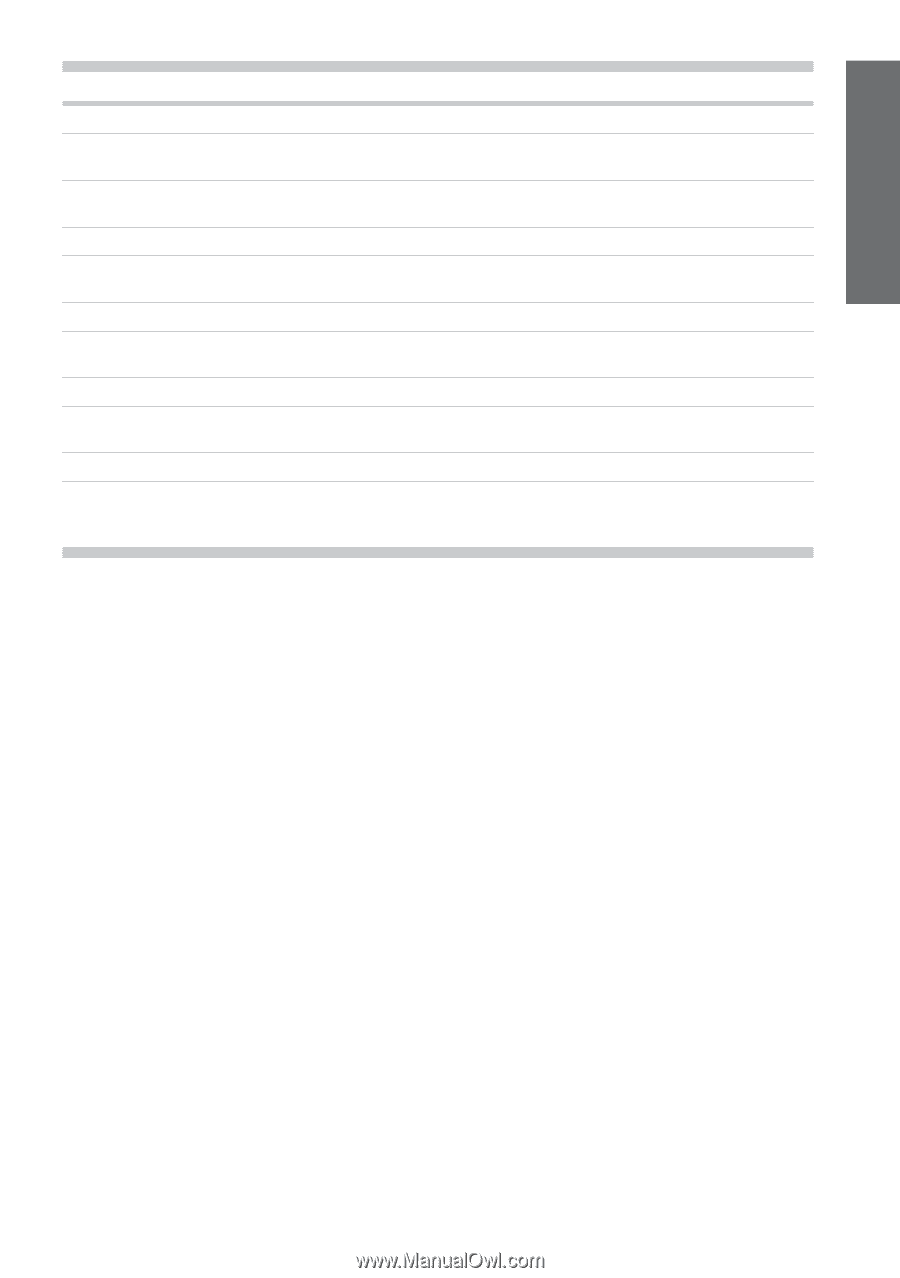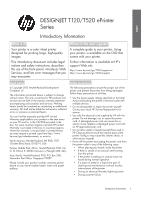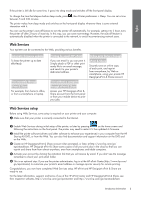HP Designjet T520 HP Designjet T120 and T520 ePrinter Series - Introductory in - Page 5
HP Support. - paper
 |
View all HP Designjet T520 manuals
Add to My Manuals
Save this manual to your list of manuals |
Page 5 highlights
English Message or code 01.1:10 02:10 03.0:10 08:10, 11:10, 17:10 21:10 21.1:10 41:10, 41.1:10, 42:10, 42.1:10, 45:10 51.1:10, 55:10 79:04 85.1:10, 85.2:10 87:10 Recommendation Restart the printer. There may be a paper or carriage jam. Check and clear the paper path if necessary. The battery of the real-time clock has expired; contact HP Support. Restart the printer. There may be a paper or carriage jam. Check and clear the paper path if necessary. Restart the printer. There may be a paper or carriage jam. Check and clear the paper path if necessary. Restart the printer. Restart the printer. If the problem persists, update the firmware. Restart the printer. There may be a paper or carriage jam. Check and clear the paper path if necessary. Also clean the carriage encoder strip. Introductory Information 5