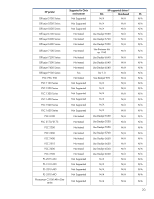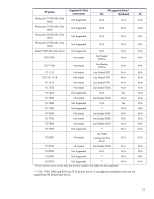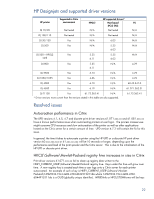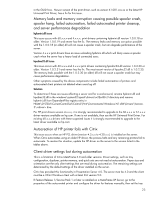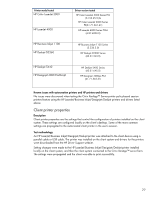HP Designjet Z6200 HP Printers - Supported Citrix Presentation Server environm - Page 24
Inability to print with certain HP drivers in Citrix MetaFrame 1.8 SP3 or earlier
 |
View all HP Designjet Z6200 manuals
Add to My Manuals
Save this manual to your list of manuals |
Page 24 highlights
configuration, duplexer, and hard disk settings. The settings will be saved to the user's profile when the user logs out. Printer settings will be restored the next time the user logs in. This feature is available in environments running MetaFrame XP with Feature Release 1 and Service Pack 1 or greater. Inability to print with certain HP drivers in Citrix MetaFrame 1.8 SP3 or earlier With any of the following HP print drivers: BIJ1100, DJ450, CP1700, DJ9600, DJ9300, CP1160, the user logs in for the first time and printing functions correctly. When the user logs off and logs back in again, printing is no longer functional. Citrix has provided the fix in MetaFrame 1.8 Service Pack 4. Unresolved issues HP Deskjet printer drivers will not load under non-administrator privileges HP does not recommend the use of "host-based" printers in Citrix environments. Host-based printers rely upon the bulk of the rendering to be done on the host machine by the host-based driver and are designed for direct-connect, non-networked environments. As a result, host-based print jobs can be considerably larger than PCL-based jobs, which is undesirable when printing over constrained bandwidth connections. An alternative is to use the Citrix Universal Print Driver or Universal Printing System to print to a host-based client printer. Microsoft issues HP printer with DOT4 port on client does not create a redirected printer in Terminal Server This issue does not occur with Citrix, only with Terminal Server. If an HP printer is connected to a client with a USB DOT4 port, then no redirected printer is created when logging onto a Terminal Server. Microsoft has a workaround described in the knowledge base article 302361. Supported printing features All printing features of the driver are supported in Terminal Server/Citrix environments with the exception of bi-directional communication to client printers. Bi-directional communication to networked printers is unaffected. Frequently asked questions Question: Is my HP printer supported in a Citrix environment by HP? Answer: Check the LaserJet, Business Inkjet, Designjet, Deskjet, and ink-based All-in-One and Photosmart printer sections of this white paper to see if your printer is listed as supported. Question: Is a certain HP print driver certified in Citrix? Answer: Citrix does not certify print drivers. However, HP and Citrix do test print drivers and printers in Citrix Presentation Server 4.0/4.5 and XenApp 5.0. To determine if a certain printer is supported, 24