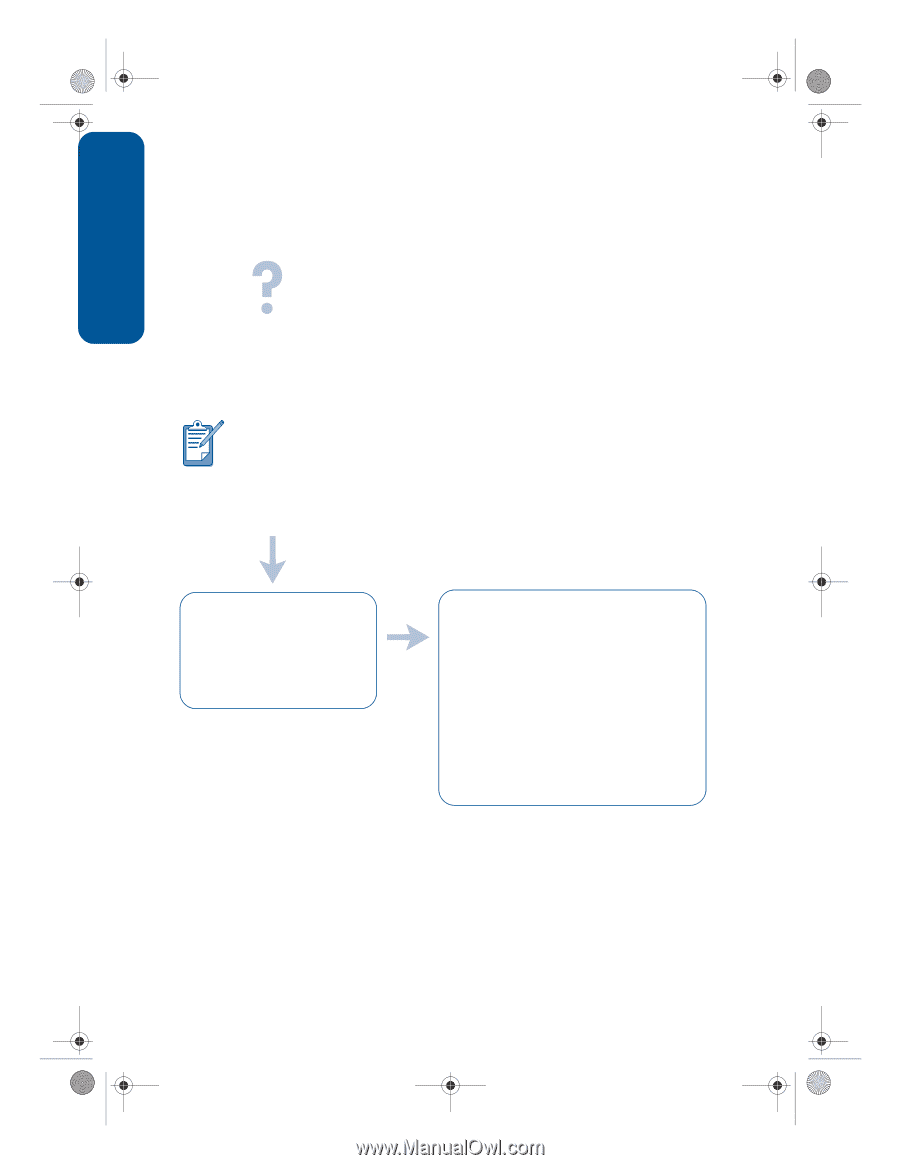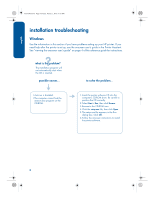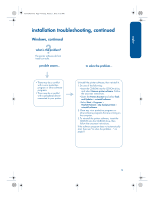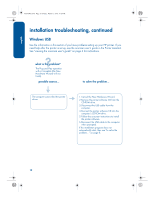HP Deskjet 3300 HP Deskjet 3300/3400 Series printers - (English) Reference Gui - Page 16
what is the problem?
 |
View all HP Deskjet 3300 manuals
Add to My Manuals
Save this manual to your list of manuals |
Page 16 highlights
english XbowRG.book Page 12 Friday, March 1, 2002 3:42 PM installation troubleshooting, continued Windows USB, continued what is the problem? When I connect a USB cable between the printer and my computer, an "Unknown Device" message appears. If you are using Windows 2000, the "Unknown Device" message does not mean that there is a problem. However, if you are using Windows 98, Me, or XP, the "Unknown Device" message does mean that there is a problem. Use the troubleshooting steps below. possible causes... to solve the problem... • Static electricity has built up in the cable between the printer and your computer. • You may have a defective USB cable. 1.Disconnect the USB cable from the printer. 2.Unplug the printer from its power cord. 3.Wait approximately 30 seconds. 4.Plug the power cord into the printer. 5.Plug the USB cable into the printer. 6.Replace the USB cable if "Unknown Device" continues to appear in the New Hardware Found dialog box and you are not Windows 2000. 12