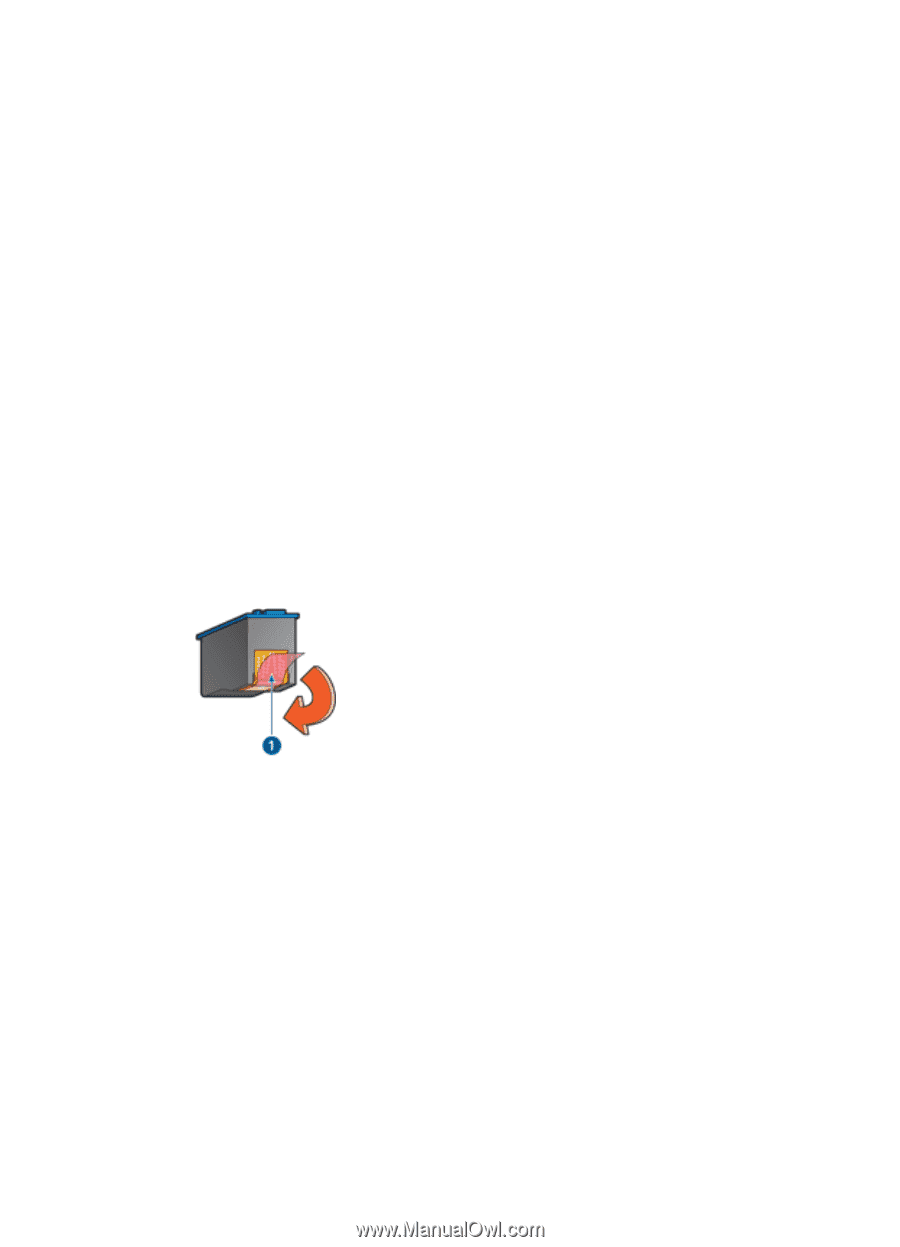HP Deskjet 3743/3744 HP Deskjet 3740 Printer series - (Macintosh OS 9) User's - Page 54
Print quality is poor
 |
View all HP Deskjet 3743/3744 manuals
Add to My Manuals
Save this manual to your list of manuals |
Page 54 highlights
HP Deskjet 3740 series printer User's Guide 11.4 Print quality is poor Streaks and missing lines If your printed pages are missing lines or dots or if streaks appear, the print cartridges may be low on ink or may need to be cleaned. Print is faded 1. Verify that neither of the print cartridges is low on ink. If a print cartridge is low on ink, consider replacing the print cartridge when the print quality lessens. If the print cartridge is not low on ink, clean the print cartridge. 2. Verify that a black print cartridge is installed. If the black text and images on your printouts are faded, you might be printing with only the tri-color print cartridge. Insert a black print cartridge, in addition to the tri-color print cartridge, for optimal black print quality. 3. Verify that the protective piece of plastic tape has been removed from the print cartridges. 1. Plastic tape 4. Consider selecting a higher print quality. Increase the ink density 1. Open the Print dialog box. 2. Select the Ink panel. 3. Move the Ink Density slider toward Heavy. 4. Click Print. Blank pages print • The protective piece of plastic tape might still be attached to the print cartridges. Verify that the plastic tape has been removed from the print cartridges. 54