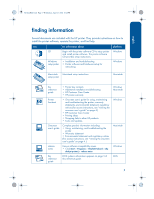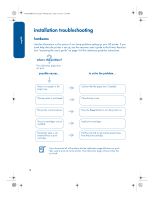HP Deskjet 5500 HP Deskjet 5550 Series - (English) Reference Guide - Page 7
finding information - printer
 |
View all HP Deskjet 5500 manuals
Add to My Manuals
Save this manual to your list of manuals |
Page 7 highlights
NewportRG.book Page 3 Wednesday, April 24, 2002 6:32 PM english finding information Several documents are included with the HP printer. They provide instructions on how to install the printer software, operate the printer, and find help. see... hp deskjet 5550 series CD Windows setup poster for information about... Begin with the printer software CD to setup printer and install printer software. The printer software CD provides setup instructions. • Installation and troubleshooting • Printer software and hardware setup for networking platform Windows Windows Macintosh Macintosh setup instructions setup poster Macintosh this reference guide Printer Assistant Onscreen user's guide release notes this reference guide • Printer box contents • Additional installation troubleshooting • HP Customer Care Center • HP printer warranty • Onscreen user's guide for using, maintaining and troubleshooting the printer; warranty statements, environmental statement; regulatory notices (For access instructions, see "viewing the onscreen user's guide" on page 4.) • HP Customer Care Center • Printing ideas • Shopping links to other HP products • Tools and updates Complete product information including: • Using, maintaining, and troubleshooting the printer • Warranty statement • Environmental statement and regulatory notices (For access instructions, see "viewing the onscreen user's guide" on page 4.) Known software compatibility issues. • Click Start > Programs > Hewlett-Packard > [hp deskjet printer] > release notes DOS systems information appears on page 5 of this reference guide. Windows Macintosh Windows Macintosh Windows DOS 3