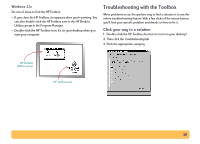HP Deskjet 610/612c (English) Online Manual - Not Orderable - Page 31
HP Customer Support User Forums, HP Customer Support Center. A trained service technician will
 |
View all HP Deskjet 610/612c manuals
Add to My Manuals
Save this manual to your list of manuals |
Page 31 highlights
• If you do not have a CD drive, you can copy the printer software to floppy disks by taking your printer software CD to your HP dealer or a friend that has a CD drive. Be sure to take along at least 6 blank diskettes. To create the floppy disks, insert the printer software CD and select Make diskettes of your printer software when the opening screen appears and follow the instructions on the screen. • If you are in the U.S., and do not have a CD drive, you can order the software on 3.5 inch disks by calling (661) 257-5565. • If you are in the U. S. and need software, you can order it by calling (661) 257-5565. Software upgrades are available for a nominal fee. • If you are outside the U.S. and cannot download the driver from HP Customer Online, call your nearest HP Customer Support Center. HP Customer Support User Forums They're friendly. They're informative. Check out our online community user forums. Simply review existing messages left by other HP users to find the answers you're looking for. You can also post your questions, then check back later for ideas and suggestions from knowledgeable users and system operators. Access the user forums directly from http://www.hp.com/support/home_products. HP Customer Support by Fax When you want the facts-and you want them fast-call HP FIRST, our automated faxback service. Dial (800) 333-1917 (U.S. only) from any touch-tone phone, listen to your choices, then select the support document that matches your specific need. You may request up to three documents per call, and we'll fax them to you right away. HP FIRST is a free service, so call anytime-24 hours a day, seven days a week. HP Customer Support Repair If your printer is ever in need of repair, simply call the HP Customer Support Center. A trained service technician will diagnose the problem and coordinate the repair process for you. This service is free of charge during the printer's standard warranty period. Beyond the warranty period, repairs are charged on a time and materials basis. 31