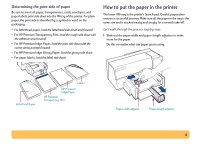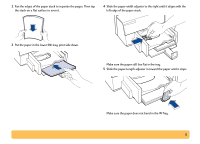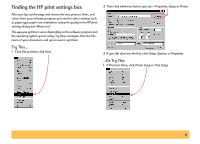HP Deskjet 610/612c (English) Online Manual - Not Orderable - Page 9
While you're printing, If you run out of paper before you're finished
 |
View all HP Deskjet 610/612c manuals
Add to My Manuals
Save this manual to your list of manuals |
Page 9 highlights
2 Click OK in the Print box of your software program to save your settings and start printing. You might need to click File and then click Print to reach the Print box. If you run out of paper before you're finished The printer prompts you to add more paper. Put the paper in the lower (IN) tray and press Resume . Click OK. That's all there is to it. The printer prints one page at a time until it finishes, delivering each printed page neatly into the printer's upper (OUT) tray. While you're printing It takes a few moments for the printing to start, because the printer is receiving information from the computer. During printing, the printer might pause occasionally to receive more information. (Don't worry, it's normal.) 9

9
2
Click
OK
in the Print box of your software program to save your
settings and start printing.
You might need to click
File
and then click
Print
to reach the Print
box.
That’s all there is to it. The printer prints one page at a time until it
finishes, delivering each printed page neatly into the printer’s upper
(OUT) tray.
While you’re printing
It takes a few moments for the printing to start, because the printer is
receiving information from the computer. During printing, the printer
might pause occasionally to receive more information. (Don’t worry,
it’s normal.)
If you run out of paper before you’re finished
The printer prompts you to add more paper. Put the paper in the
lower (IN) tray and press Resume
.
Click
OK.