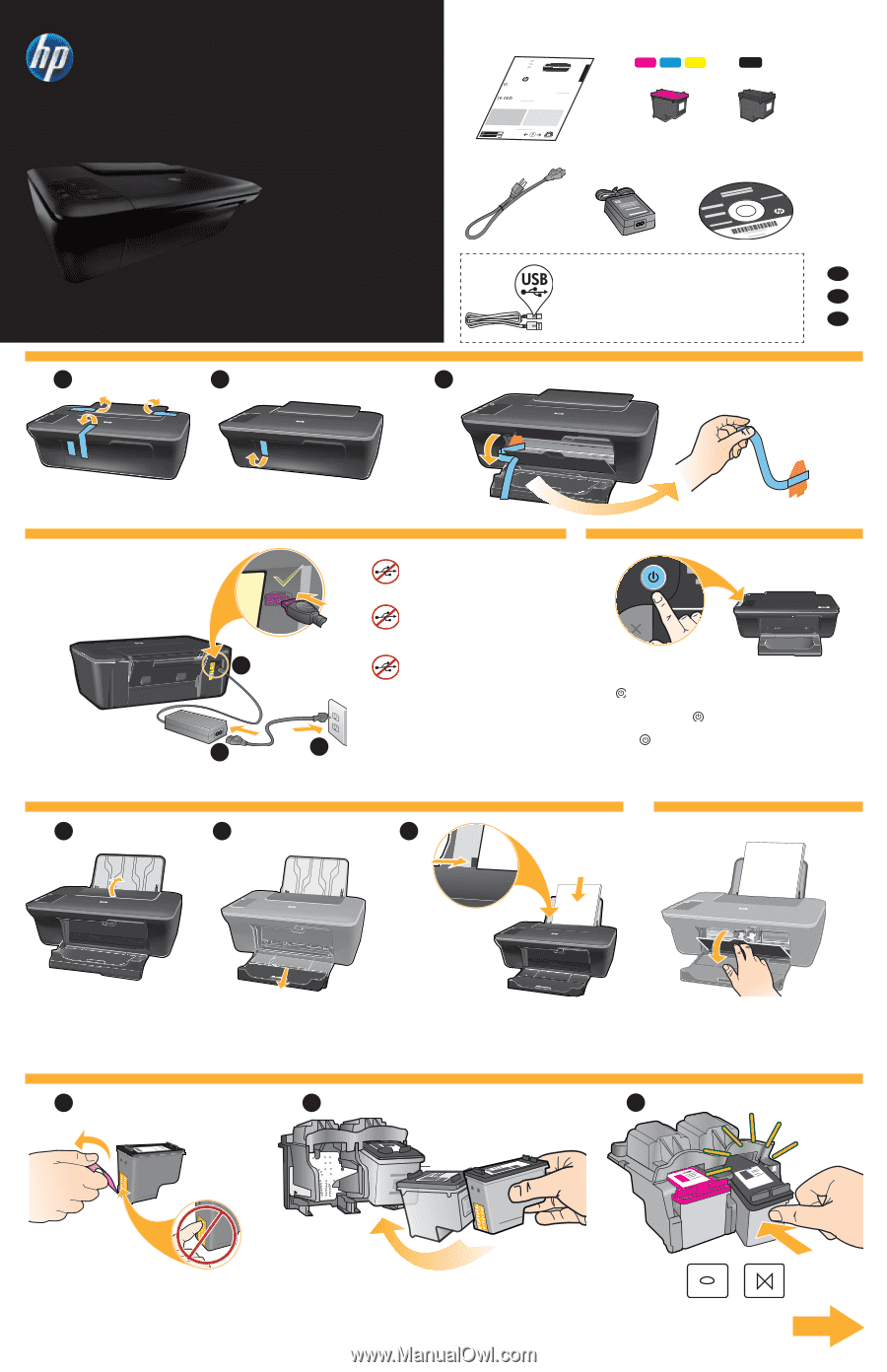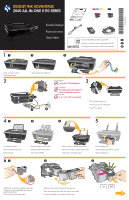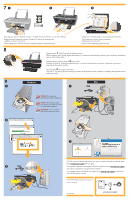HP Deskjet Ink Advantage 2060 Setup Poster - Page 1
HP Deskjet Ink Advantage 2060 - All-in-One Printer - K110 Manual
 |
View all HP Deskjet Ink Advantage 2060 manuals
Add to My Manuals
Save this manual to your list of manuals |
Page 1 highlights
PP©rriin2ntt0ee1dd i0innH[[eCCwooluuetnntt-trrPyya]]ckard **CCBB773300-DevelProipntmeedntinC[oCmopunatnryy,] -9900001166** L.P. XXXXX-XXXXX English *CQ750-90002* *CQ750-90002* CQ750-90002 DESKJET INK ADVANTAGE 2060 ALL-IN-ONE K110 SERIES Buradan Başlayın Rozpoczęcie pracy Start Here EN EN EN DESKJET INK ADVANTAGE 2060 ALL-IN-ONE K110 SERIES Information droeswupcTeprnFhonplooedtorauuresdtcpleetidnatcfuaeftnoprtadoertmisnuniinrtafcoeoststiHrayomaoelnlanlu.ptdthrTioeihptsnrerpo,aoruRudsibneetuotlaeceemdtrsthhamisneotoeifocofstaftrewiimnllteluaygaprc.teiionpIo.tsnontata.saltlsiFelnoeorsd.rpAHcdroloPulvmrosiidnutphgepuesptrpeoprrprsirnrtoowtcdedoiurtunhcsctotoat sufcipttnwt efaioancrCirffmoeiDcraima/nttiDsaioottaVninolDlscna,a,tdlineoorignpbva.eeel,Erafnlpoetoliucentntiagrcdosesensiyni,cgsettoeHhnmevteoilreproweleniqwncmutcrwieloruen.ndhmtiapecels.,cHniortneesms,lgpt/rauusalncaudnttpiodoptrhnoRyes,er toamatndnoodmste. wReUetbghnTeiouaoldanofidtnnoRrsdreecygsrthesuN:eelawnoEttowuiHcrreweoy.lp.pNhTe,hpoace.tneliicDcuUek/encocAielroaprnctrpilafieRictcniekoadgntTieuexsloca.>hftonCTriecoycanhNlfonionircmftiaocilretmyinsafftoaotirrtoemtnhmai>setinpoRtnreaog>nduduRlcacettogoismurylapavnltioaoaritnlyiaccebensloein>tiafcoEet rustmhr>oeaptEfieooualnrloon,wpgUeionnaigntoon Install electronic Help To install the electronic Help, insert the software CD in your computer and follow the on-screen instructions. Windows: Find electronic Help HAPft>erHsPofDtwesakrjeetinInstkaAlladtvio2n0, 6c0licKk1S1t0arste>rieAsll>PHroeglpra. ms > Mac: Find electronic Help bMuMtatoacncH, OealnpSd.XItnhve1thn0e.c5HhoeaolnpsdeVviteh1we0e.H6re,:lcpFlriofcokmr ayFnoindudrhedoreldHvietchlepe., choose Home Find Readme Insert software CD. On software ReadMe.chm. Click ReadMe.chm select ReadMe in your language. CD locate to open and then Find Readme Insert the software CD, and then double-click the Read Me folder located at the top-level of the software CD. Register your HP Deskjet Get quicker service and support alerts by registering at http://www.register.hp.com. Black Cartridge Tri-color Cartridge 704 704 www.hp.com/support Ayrıca bir USB kablosu almanız gerekebilir. Konieczny może być osobny zakup przewodu USB. You might need to purchase a USB cable separately. 11 2 3 TR PL EN Bandı ve kartonu çıkarın. Usuń taśmę i karton. 2 41 Remove tape and cardboard. USB 1 2 Gücü bağlayın. 3 İstenmedikçe, USB'yi bağlamayın. Podłącz zasilanie. Nie podłączaj kabla USB, dopóki nie pojawi się odpowiednie polecenie. ! Connect power. Do not connect USB until prompted. Açık düğmesine basın. Naciśnij przycisk Włącznika. 3 Press On button. 2 3 5 Giriş tepsisini kaldırın. Podnieś zasobnik wejściowy. Raise input tray. 61 Tepsi genişleticisini dışarı çekin. Wysuń przedłużkę zasobnika. Pull out tray extender. 2 Kılavuzu kaydırın. Beyaz kağıt yükleyin. Przesuń prowadnicę. Załaduj biały papier. Slide guide. Load white paper. Kartuş kapağını açın. Otwórz klapkę pojemników z tuszem. Open cartridge door. 3 Şeffaf bandı çıkarmak için pembe şeridi çekin. Yerlerine oturana dek iki kartuşu da taşıyıcıya itin. Pociągnij za różową zakładkę, aby oderwać przezroczystą taśmę. Pull pink tab to remove clear tape. Włóż oba pojemniki do karetki tak, aby się zatrzasnęły. Push both cartridges into carriage until they snap. 7