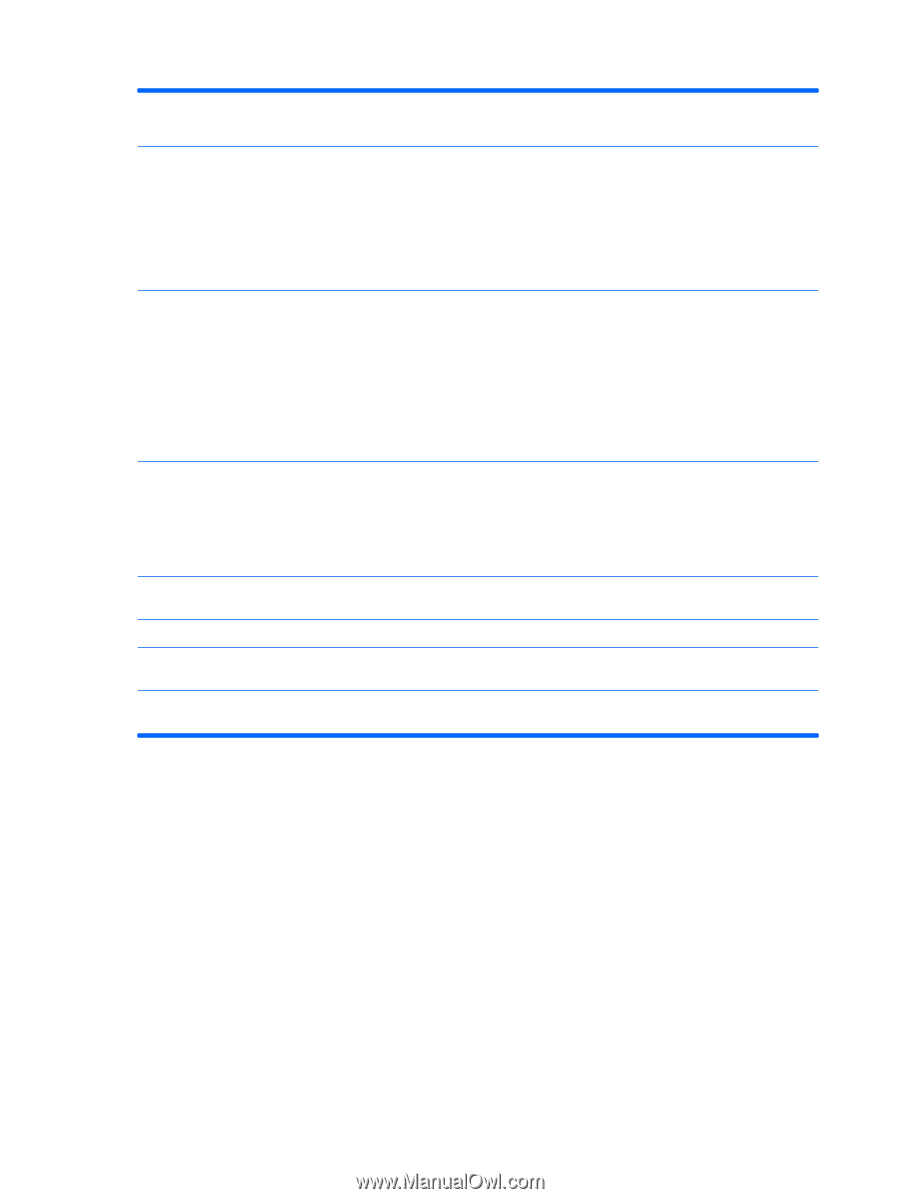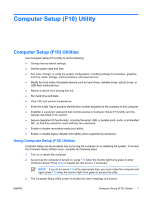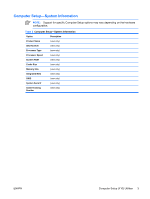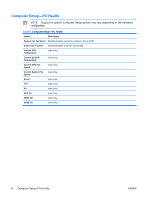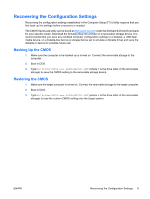HP Dx2300 Computer Setup (F10) Utility Guide - dx2300 MT - Page 12
Computer Setup-Advanced continued - pci device
 |
UPC - 883585669479
View all HP Dx2300 manuals
Add to My Manuals
Save this manual to your list of manuals |
Page 12 highlights
Table 4 Computer Setup-Advanced (continued) ● 3E8/IRQ4 ● 2E8/IRQ3 Onboard Parallel Port Allows you to select a setting for the onboard parallel port: ● Disabled ● 378/IRQ7 ● 278/IRQ5 ● 3BC/IRQ7 Parallel Port Mode Allows you to select parallel port mode: ● SPP ● EPP ● ECP ● ECP+EPP ● Normal After AC Power Loss Allows you to select system power loss behavior: ● On ● Off ● Last State Wake on PCI Device from S5 Disables/enables waking up from S5 by PCI device. RTC Alarm Resume Disables/enables RTC (real-time clock) alarm. Date (of Month) If RTC Alarm Resume is enabled, allows you to select the day of the month for resumption of RTC alarm. (Set to 0 for every day.) Resume Time (hh:mm:ss) If RTC Alarm Resume is enabled, allows you to select what time the RTC alarm will resume. 6 Computer Setup (F10) Utility ENWW