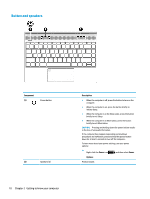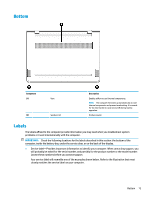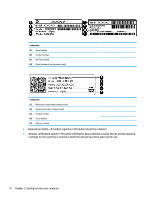HP ENVY 13-ad000 User Guide - Page 24
Regulatory labels-Provides regulatory information about the computer.
 |
View all HP ENVY 13-ad000 manuals
Add to My Manuals
Save this manual to your list of manuals |
Page 24 highlights
Component (1) Serial number (2) Product number (3) Warranty period (4) Model number (select products only) Component (1) HP product name (select products only) (2) Model name (select products only) (3) Product number (4) Serial number (5) Warranty period ● Regulatory label(s)-Provide(s) regulatory information about the computer. ● Wireless certification label(s)-Provide(s) information about optional wireless devices and the approval markings for the countries or regions in which the devices have been approved for use. 14 Chapter 2 Getting to know your computer

Component
(1)
Serial number
(2)
Product number
(3)
Warranty period
(4)
Model number (select products only)
Component
(1)
HP product name (select products only)
(2)
Model name (select products only)
(3)
Product number
(4)
Serial number
(5)
Warranty period
●
Regulatory label(s)—Provide(s) regulatory information about the computer.
●
Wireless certification label(s)—Provide(s) information about optional wireless devices and the approval
markings for the countries or regions in which the devices have been approved for use.
14
Chapter 2
Getting to know your computer