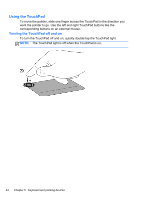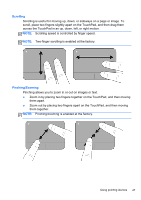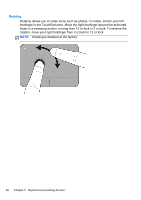HP ENVY 17-2280nr GETTING STARTED - Windows 7 (For select 3D Models Only) - Page 60
Flicking, quick flicking motion up, down, left, or right.
 |
View all HP ENVY 17-2280nr manuals
Add to My Manuals
Save this manual to your list of manuals |
Page 60 highlights
Flicking Flicking allows you to navigate through screens or quickly scroll through documents. To flick, use three fingers to touch the TouchPad zone in a light, quick flicking motion up, down, left, or right. NOTE: Three-finger flicking is disabled at the factory. Using pointing devices 49

Flicking
Flicking allows you to navigate through screens or quickly scroll through
documents. To flick, use three fingers to touch the TouchPad zone in a light,
quick flicking motion up, down, left, or right.
NOTE:
Three-finger flicking is disabled at the factory.
Using pointing devices
49