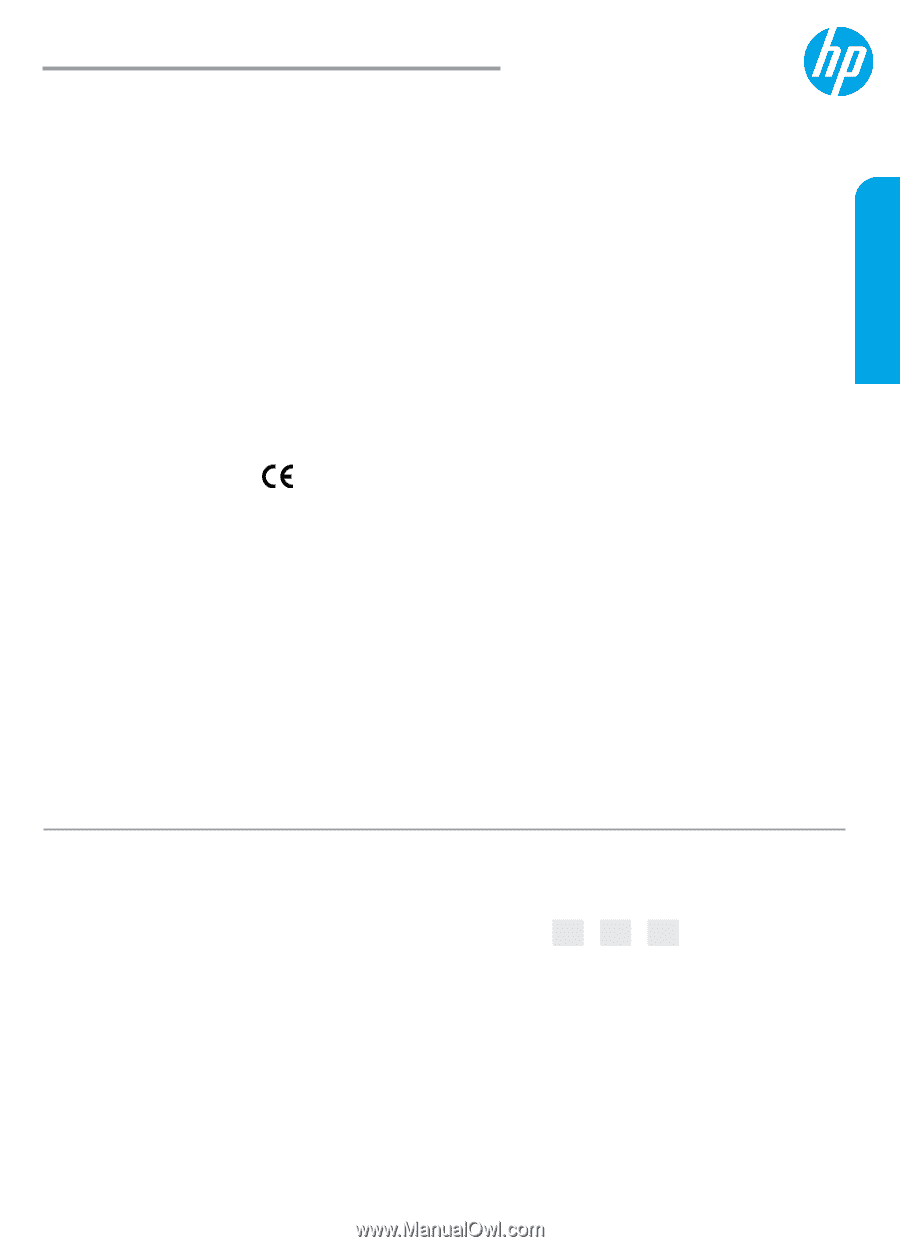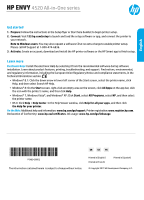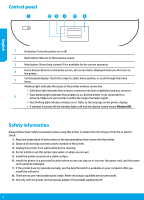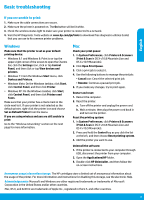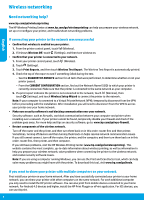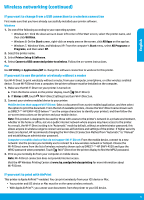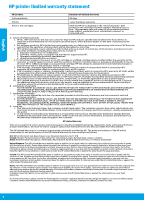HP ENVY 4520 Getting Started Guide - Page 1
HP ENVY 4520 Manual
 |
View all HP ENVY 4520 manuals
Add to My Manuals
Save this manual to your list of manuals |
Page 1 highlights
English HP ENVY 4520 All-in-One series Get started 1. Prepare: Follow the instructions in the Setup flyer or Start here booklet to begin printer setup. 2. Connect: Visit 123.hp.com/setup to launch and load the setup software or app, and connect the printer to your network. Note to Windows users: You may also request a software CD at no extra charge to enable printer setup. Please call HP Support at 1-800-474-6836. 3. Activate: Create an account; download and install the HP printer software or the HP Smart app to finish setup. Learn more Electronic Help: Install the electronic Help by selecting it from the recommended software during software installation. Learn about product features, printing, troubleshooting, and support. Find notices, environmental, and regulatory information, including the European Union Regulatory Notice and compliance statements, in the Technical Information section. •• Windows® 8.1: Click the down arrow in lower left corner of the Start screen, select the printer name, click Help, and then select Search HP Help. •• Windows® 8: On the Start screen, right-click an empty area on the screen, click All Apps on the app bar, click the icon with the printer's name, and then click Help. •• Windows® 7, Windows Vista®, and Windows® XP: Click Start, select All Programs, select HP, and then select the printer name. •• OS X: Click Help > Help Center. In the Help Viewer window, click Help for all your apps, and then click the Help for your printer. On the Web: Additional help and information: www.hp.com/go/support. Printer registration: www.register.hp.com. Declaration of Conformity: www.hp.eu/certificates. Ink usage: www.hp.com/go/inkusage. *F0V69-90002* *F0V69-90002* F0V69-90002 The information contained herein is subject to change without notice. EN ES FR Printed in [English] Printed in [French] Printed in [Spanish] © Copyright 2017 HP Development Company, L.P.