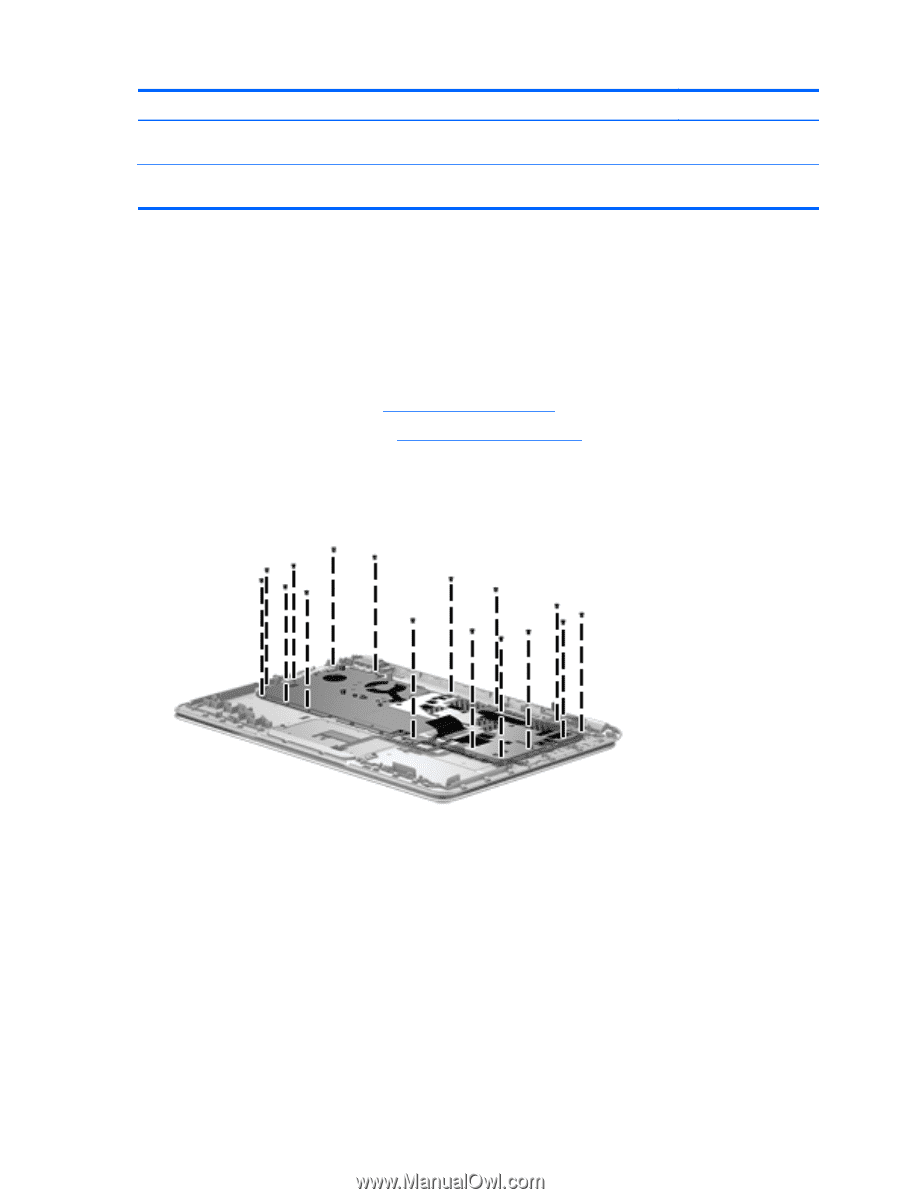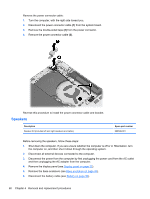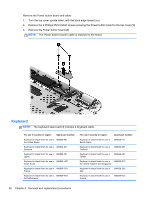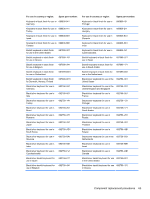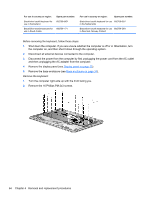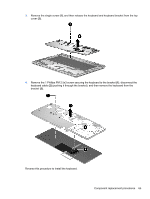HP ENVY Sleekbook 6-1168ca HP Envy 6 Maintenance and Service Guide - Page 72
Disconnect the power from the computer by first unplugging the power cord from the AC outlet
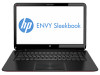 |
View all HP ENVY Sleekbook 6-1168ca manuals
Add to My Manuals
Save this manual to your list of manuals |
Page 72 highlights
For use in country or region: Black/silver backlit keyboard for use in Switzerland Black/Silver backlit keyboard for use in Saudi Arabia Spare part number: 692759-BG1 692759-171 For use in country or region: Spare part number: Black/silver backlit keyboard for use 692759-B31 in the Netherlands Black/silver backlit keyboard for use 692759-DH1 in Denmark, Norway, Finland Before removing the keyboard, follow these steps: 1. Shut down the computer. If you are unsure whether the computer is off or in Hibernation, turn the computer on, and then shut it down through the operating system. 2. Disconnect all external devices connected to the computer. 3. Disconnect the power from the computer by first unplugging the power cord from the AC outlet and then unplugging the AC adapter from the computer. 4. Remove the display panel (see Display panel on page 32). 5. Remove the base enclosure (see Base enclosure on page 34). Remove the keyboard: 1. Turn the computer right-side up with the front facing you. 2. Remove the 16 Phillips PM 2x3 screws. 64 Chapter 4 Removal and replacement procedures