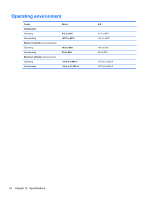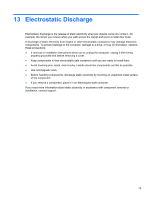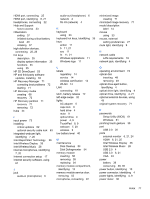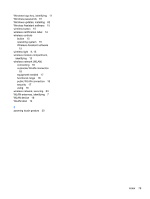HP ENVY dv4-5218et User Guide - Windows 8 - Page 89
Wireless Assistant software, functional range
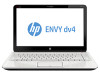 |
View all HP ENVY dv4-5218et manuals
Add to My Manuals
Save this manual to your list of manuals |
Page 89 highlights
Windows logo key, identifying 11 Windows passwords 61 Windows updates, installing 62 Wireless Assistant software 15 wireless button 15 wireless certification label 14 wireless controls button 15 operating system 15 Wireless Assistant software 15 wireless light 9, 15 wireless module compartment, identifying 13 wireless network (WLAN) connecting 18 corporate WLAN connection 18 equipment needed 17 functional range 18 public WLAN connection 18 security 17 using 16 wireless network, securing 63 WLAN antennas, identifying 7 WLAN device 16 WLAN label 14 Z zooming touch gesture 30 Index 79

Windows logo key, identifying
11
Windows passwords
61
Windows updates, installing
62
Wireless Assistant software
15
wireless button
15
wireless certification label
14
wireless controls
button
15
operating system
15
Wireless Assistant software
15
wireless light
9, 15
wireless module compartment,
identifying
13
wireless network (WLAN)
connecting
18
corporate WLAN connection
18
equipment needed
17
functional range
18
public WLAN connection
18
security
17
using
16
wireless network, securing
63
WLAN antennas, identifying
7
WLAN device
16
WLAN label
14
Z
zooming touch gesture
30
Index
79