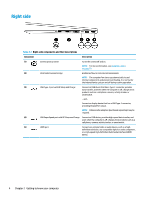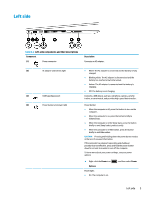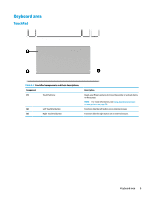HP ENVY m6-aq100 User Guide - Page 16
Right side
 |
View all HP ENVY m6-aq100 manuals
Add to My Manuals
Save this manual to your list of manuals |
Page 16 highlights
Right side Table 2-1 Right-side components and their descriptions Component Description (1) Camera privacy switch Turns the camera off and on. NOTE: For more information, see Using the camera on page 20. (2) Vent (select products only) Enables airflow to cool internal components. NOTE: The computer fan starts up automatically to cool internal components and prevent overheating. It is normal for the internal fan to cycle on and off during routine operation. (3) USB Type-C port with HP Sleep and Charge Connects a USB device that has a Type-C connector, provides data transfer, and even when the computer is off, charges most products such as a cell phone, camera, activity tracker, or smartwatch. - and - Connects a display device that has a USB Type-C connector, providing DisplayPort output. NOTE: Cables and/or adapters (purchased separately) may be required. (4) USB SuperSpeed port with HP Sleep and Charge Connects a USB device, provides high-speed data transfer, and even when the computer is off, charges most products such as a cell phone, camera, activity tracker, or smartwatch. (5) HDMI port Connects an optional video or audio device, such as a highdefinition television, any compatible digital or audio component, or a high-speed High-Definition Multimedia Interface (HDMI) device. 4 Chapter 2 Getting to know your computer