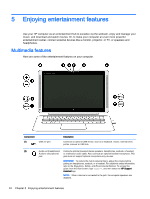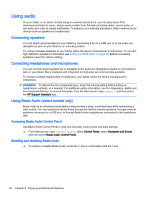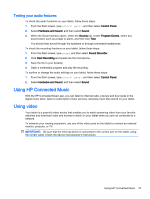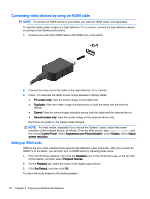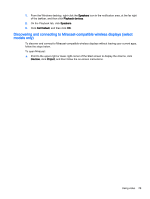HP ENVY x2 - 13t-j000 User Guide - Page 34
Enjoying entertainment features, Multimedia features
 |
View all HP ENVY x2 - 13t-j000 manuals
Add to My Manuals
Save this manual to your list of manuals |
Page 34 highlights
5 Enjoying entertainment features Use your HP computer as an entertainment hub to socialize via the webcam, enjoy and manage your music, and download and watch movies. Or, to make your computer an even more powerful entertainment center, connect external devices like a monitor, projector, or TV, or speakers and headphones. Multimedia features Here are some of the entertainment features on your computer. Component (1) USB 3.0 port Description Connects an optional USB device, such as a keyboard, mouse, external drive, printer, scanner or USB hub. (2) Audio-out (headphone)/ Connects optional powered stereo speakers, headphones, earbuds, a headset, Audio-in (microphone) or a television audio cable. Also connects an optional headset microphone. This jack jack does not support optional microphone-only devices. WARNING! To reduce the risk of personal injury, adjust the volume before putting on headphones, earbuds, or a headset. For additional safety information, refer to the Regulatory, Safety, and Environmental Notices. To access this guide, from the Start screen, type support, and then select the HP Support Assistant app. NOTE: When a device is connected to the jack, the computer speakers are disabled. 24 Chapter 5 Enjoying entertainment features