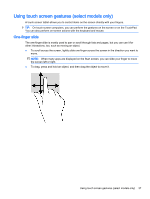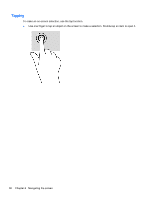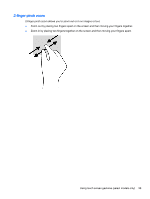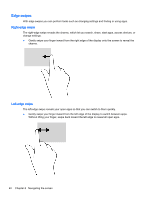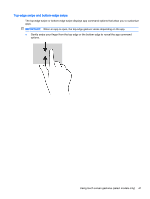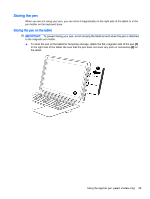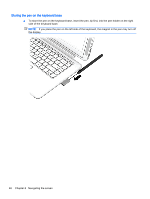HP ENVY x2 - 13t-j000 User Guide - Page 51
Top-edge swipe and bottom-edge swipe, When an app is open
 |
View all HP ENVY x2 - 13t-j000 manuals
Add to My Manuals
Save this manual to your list of manuals |
Page 51 highlights
Top-edge swipe and bottom-edge swipe The top-edge swipe or bottom-edge swipe displays app command options that allow you to customize apps. IMPORTANT: When an app is open, the top-edge gesture varies depending on the app. ● Gently swipe your finger from the top edge or the bottom edge to reveal the app command options. Using touch screen gestures (select models only) 41

Top-edge swipe and bottom-edge swipe
The top-edge swipe or bottom-edge swipe displays app command options that allow you to customize
apps.
IMPORTANT:
When an app is open, the top-edge gesture varies depending on the app.
●
Gently swipe your finger from the top edge or the bottom edge to reveal the app command
options.
Using touch screen gestures (select models only)
41