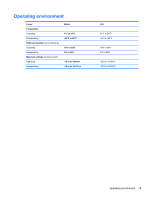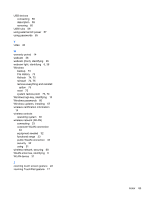HP ENVY x2 11-g095ca User Guide - Windows 8 - Page 93
File History, system restore point
 |
View all HP ENVY x2 11-g095ca manuals
Add to My Manuals
Save this manual to your list of manuals |
Page 93 highlights
USB devices connecting 59 description 59 removing 60 USB hubs 59 using external AC power 57 using passwords 65 V video 42 W warranty period 14 webcam 38 webcam (front), identifying 36 webcam light, identifying 6, 36 Windows backup 73 File History 73 Refresh 74, 75 reinstall 74, 75 remove everything and reinstall option 75 reset 75 system restore point 73, 74 Windows logo key, identifying 10 Windows passwords 66 Windows updates, installing 67 wireless certification information 14 wireless controls operating system 30 wireless network (WLAN) connecting 33 corporate WLAN connection 33 equipment needed 32 functional range 33 public WLAN connection 33 security 32 using 31 wireless network, securing 68 WLAN antennas, identifying 6 WLAN device 31 Z zooming touch screen gesture 22 zooming TouchPad gesture 17 Index 83