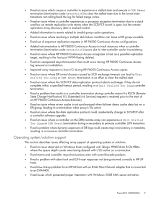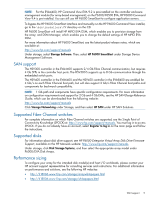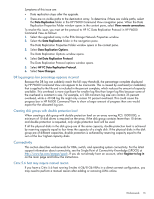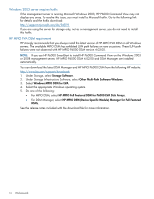HP EVA P6550 HP P6000 Enterprise Virtual Array release notes (XCS 10001000) (5 - Page 10
Operating systems, Upgrade and downgrade paths, HP P6000 SmartStart Kit - eva
 |
View all HP EVA P6550 manuals
Add to My Manuals
Save this manual to your list of manuals |
Page 10 highlights
Upgrades (controller software, I/O module firmware, disk drive firmware) This section describes issues affecting upgrades involving controller software, I/O module firmware, or disk drive firmware. • Fixed an issue where controllers do not shut down as intended following a situation where disk enclosures overheat and bypass drives. This issue can result in improper array start up, thereby leaving the array vulnerable to cache data loss conditions. • Fixed an issue where environments with multiple DR groups can experience more than 60 second resynchronization times after a controller software upgrade. • Fixed a case where I/O modules did not report status correctly after an I/O module firmware upgrade. • Fixed multiple issues involving communications between enclosure link modules within a disk enclosure that could inhibit or block firmware upgrades to the enclosure. • Improved resynchronization times for online controller software upgrades. Operating systems For complete information about operating system specifications and supported configurations, see the Single Point of Connectivity Knowledge (SPOCK) at http://www.hp.com/storage/spock. You must log in to access SPOCK. If you do not already have an account, select Register to log in on the main page and follow the instructions. NOTE: Connectivity requirements (operating systems, supported configurations) are the same for XCS 10001000 as they were for XCS 10000000. Upgrade and downgrade paths NOTE: Documentation that refers to XCS 10001000 also applies to XCS 10000000. For details about supported upgrade paths, see Table 3.1, Upgrade support for controller software versions, in the HP P6000 Enterprise Virtual Array Compatibility Reference. For supported downgrade paths, see Table 3.2, Downgrade support for controller software versions in the compatibility reference. For upgrade instructions, see the HP Enterprise Virtual Array Updating Product Software Guide (XCS 10001000). You can download these documents from the following website: http://www.hp.com/support/manuals Under Storage, click Disk Storage Systems, and then select HP 4400 Enterprise Virtual Array or HP 6400/8400 Enterprise Virtual Array under P6000/EVA Disk Arrays. NOTE: • When upgrading to XCS 10001000, it is required that the Device Addition Policy for disk groups be set to Manual. See "Checking the disk grouping policy" in the HP Enterprise Virtual Array Updating Product Software Guide (XCS 10001000) for more information. • A full restart of both controllers is required only one time after HP P6000 Command View and the management module software is installed on the management module of the EVA4400. This is applicable when upgrading to XCS 09006000 or later. Subsequent upgrades of controller software or management module software, or upgrading HP P6000 Command View on the management module do not require another full restart. HP P6000 SmartStart Kit HP P6000 SmartStart is a CD-based wizard that you use on your Windows Server 2003 or 2008 system to install and configure HP P6000 Command View. You can use HP P6000 Command View to configure, manage, and monitor your storage system. 10 Operating systems