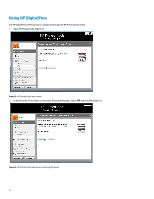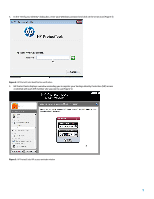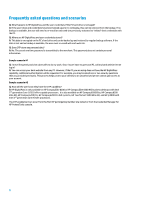HP Elite 8300 Using HP DigitalPass One Time Password protection - Technical Wh - Page 7
additional VIP member site you intend to use.
 |
View all HP Elite 8300 manuals
Add to My Manuals
Save this manual to your list of manuals |
Page 7 highlights
7. In the HP ProtectTools dialog box (Figure 8), enter your password for the site. Ensure that both boxes in the VeriSign Identity Protection (VIP) area are checked and click OK. Figure 8: HP ProtectTools Password Manager window: entering VIP member site data 8. In the VIP member site, enter or drag and drop the 6-digit security code from your VIP credential and click Validate (this process will vary by website). Figure 9: Example VIP member site: entering VIP security code This ends the procedure for setting up a VIP member site for VIP security. The procedure must be repeated for each additional VIP member site you intend to use. 7

7
7.
In the HP ProtectTools dialog box (Figure 8), enter your password for the site. Ensure that both boxes in the
VeriSign Identity Protection (VIP) area are checked and click
OK
.
Figure 8:
HP ProtectTools Password Manager window: entering VIP member site data
8.
In the VIP member site, enter or drag and drop the 6-digit security code from your VIP credential and click
Validate
(this process will vary by website).
Figure 9:
Example VIP member site: entering VIP security code
This ends the procedure for setting up a VIP member site for VIP security. The procedure must be repeated for each
additional VIP member site you intend to use.