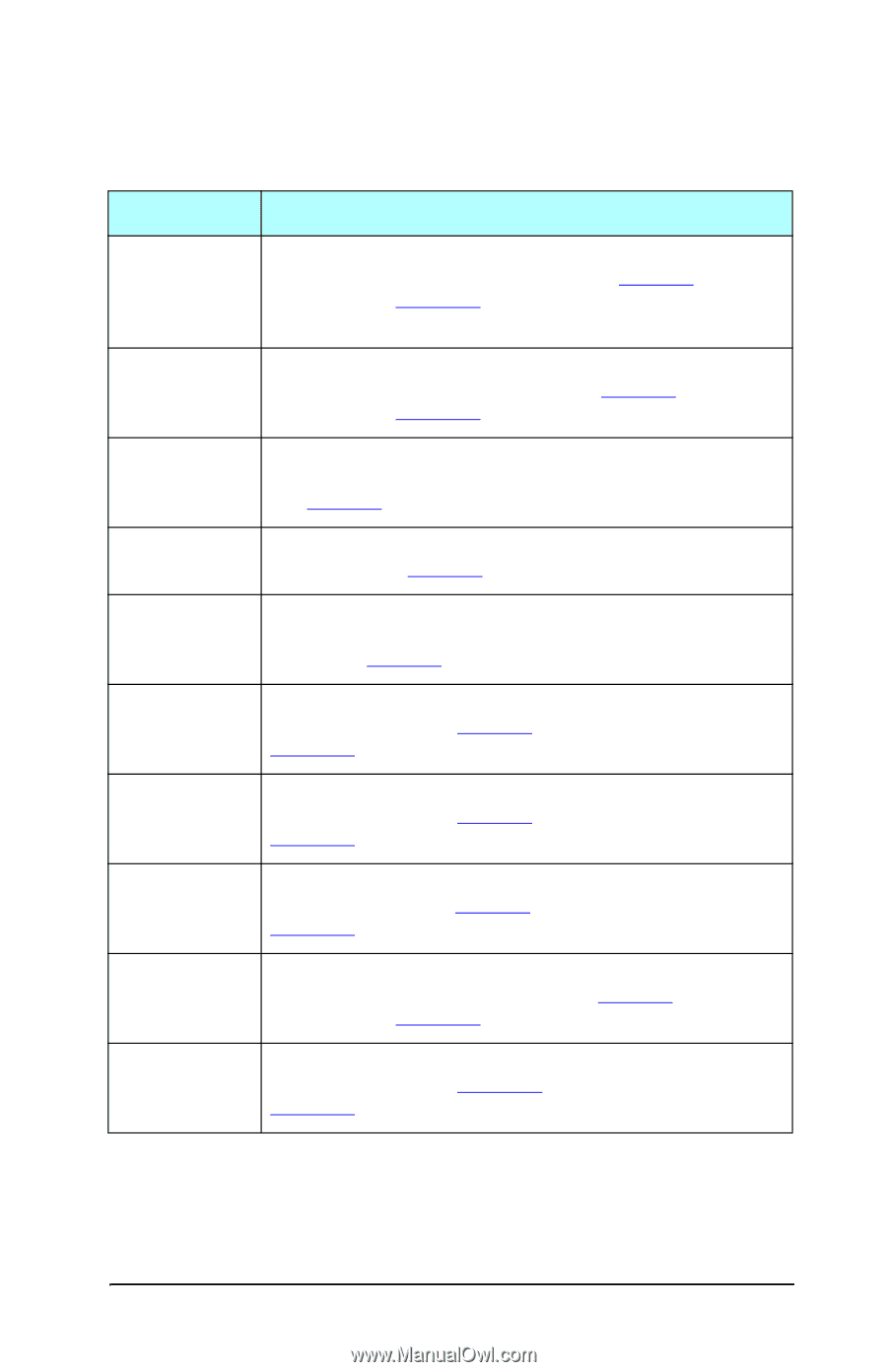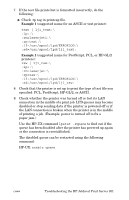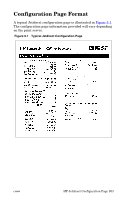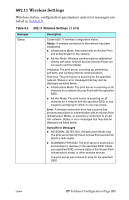HP En3700 HP Jetdirect Administrator's Guide - Page 204
parameter descriptions and settings, including error messages, are
 |
UPC - 808736742955
View all HP En3700 manuals
Add to My Manuals
Save this manual to your list of manuals |
Page 204 highlights
The Jetdirect configuration page is divided into sections, as identified in the following table. For each section, the detailed parameter descriptions and settings, including error messages, are provided in the remainder of this chapter. Section Name Description HP Jetdirect Configuration or General Information Identifies the HP Jetdirect print server and provides general status. For information on items in this section, see Table 9.1. (For error messages, see Table 9.11.) USB Printer Information (HP Jetdirect external print servers only) Provides current status of the USB connection to the printer. See Table 9.2. (For error messages, see Table 9.11.) 802.11 Wireless Provides current status of the wireless connection, and identifies the current wireless network parameters configured. See Table 9.3. Error messages are also included in the table.) Security Settings Provides the current status of configuration and access security parameters. See Table 9.4. Network Statistics (HP Jetdirect wired print servers only) Provides the current values for various network parameters monitored by the HP Jetdirect print server. See Table 9.5. TCP/IP Provides the current status and parameter values for the TCP/IP network protocols. See Table 9.6. (For error messages, see Table 9.11.) IPX/SPX Provides the current status and parameter values for the IPX/SPX network protocols. See Table 9.7. (For error messages, see Table 9.11.) Novell/NetWare Provides the current status and parameter values for a Novell NetWare network. See Table 9.8. (For error messages, see Table 9.11.) AppleTalk (Ethernet Only) Provides the current status and parameter values for the AppleTalk network protocols. See Table 9.9. (For error messages, see Table 9.11.) DLC/LLC Provides the current status and parameter values for the DLC/LLC network protocols. See Table 9.10. (For error messages, see Table 9.11.) ENWW HP Jetdirect Configuration Page 204