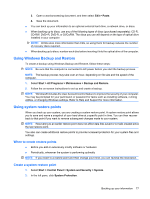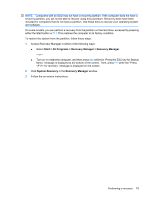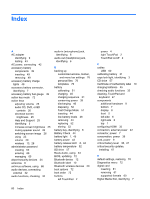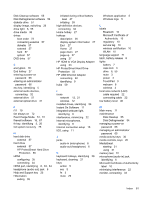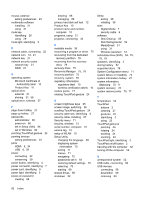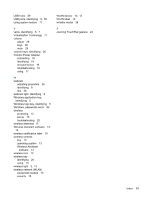HP Envy 13-1000 HP Envy 13 User Guide - Windows 7 - Page 92
System Configuration menu, Microsoft Certificate
 |
View all HP Envy 13-1000 manuals
Add to My Manuals
Save this manual to your list of manuals |
Page 92 highlights
mouse, external setting preferences 23 multimedia software installing 31 using 31 mute key identifying 26 using 29 mute light, identifying 3 N network cable, connecting 22 network icon 12, 21 network key 21 network security codes network key 21 SSID 21 O operating system Microsoft Certificate of Authenticity label 10 Product Key 10 optical drive external 31 sharing 31, 58 optical drive, external 57 P page down hotkey 27 page up hotkey 27 passwords administrator 65 power-on 66 set in Setup Utility 64 set in Windows 64 pinching TouchPad gesture 24 pointing devices setting preferences 23 ports HDMI 6, 34 USB 6, 59 power connecting 42 conserving 39 power button, identifying 4 power connector, identifying 7 power cord, identifying 9 power light, identifying 3 power-on password creating 66 entering 66 managing 66 primary hard disk self test 72 Product Key 10 product name and number, computer 10 programs, using 31 projector, connecting 33 R readable media 38 recovering a program or driver 75 recovering from the dedicated recovery partition 78 recovering from the recovery discs 78 recovery discs 75 Recovery Manager 75, 78 recovery partition 75 recovery, system 78 regulatory information regulatory label 10 wireless certification labels 10 restore points 77 rotating TouchPad gesture 24 S screen brightness keys 25 screen image, switching 26 scrolling TouchPad gesture 24 security cable slot, identifying 6 security cable, installing 67 Security menu 71 security, wireless 15 serial number, computer 10 service tag 10 setup of WLAN 15 Setup Utility changing the language 69 displaying system information 70 exiting 71 menus 71 navigating 70 passwords set in 64 restoring default settings 70 selecting 70 starting 69 shared drives 58 shutdown 52 Sleep exiting 38 initiating 38 slots Digital Media 7 security cable 6 software Disk Cleanup 55 Disk Defragmenter 54 MediaSmart 31 using 31 Wireless Assistant 14 solid-state drive (SSD) 54, 75, 78, 79 speakers, identifying 5 storing battery 52 supported discs 76 System Configuration menu 71 system failure or instability 75 system information hotkey 27 system information, displaying 70, 71 system recovery 78 system restore points 75, 77 T temperature 52 TouchPad buttons 2 cleaning 27 gestures 23 identifying 2 using 23 TouchPad gestures pinching 24 rotating 24 scrolling 24 zooming 24 TouchPad light, identifying 3 TouchPad on/off button 2 traveling with the computer 52 turning off the computer 52 U unresponsive system 52 USB cable, connecting 60 USB devices connecting 59 description 59 removing 60 82 Index