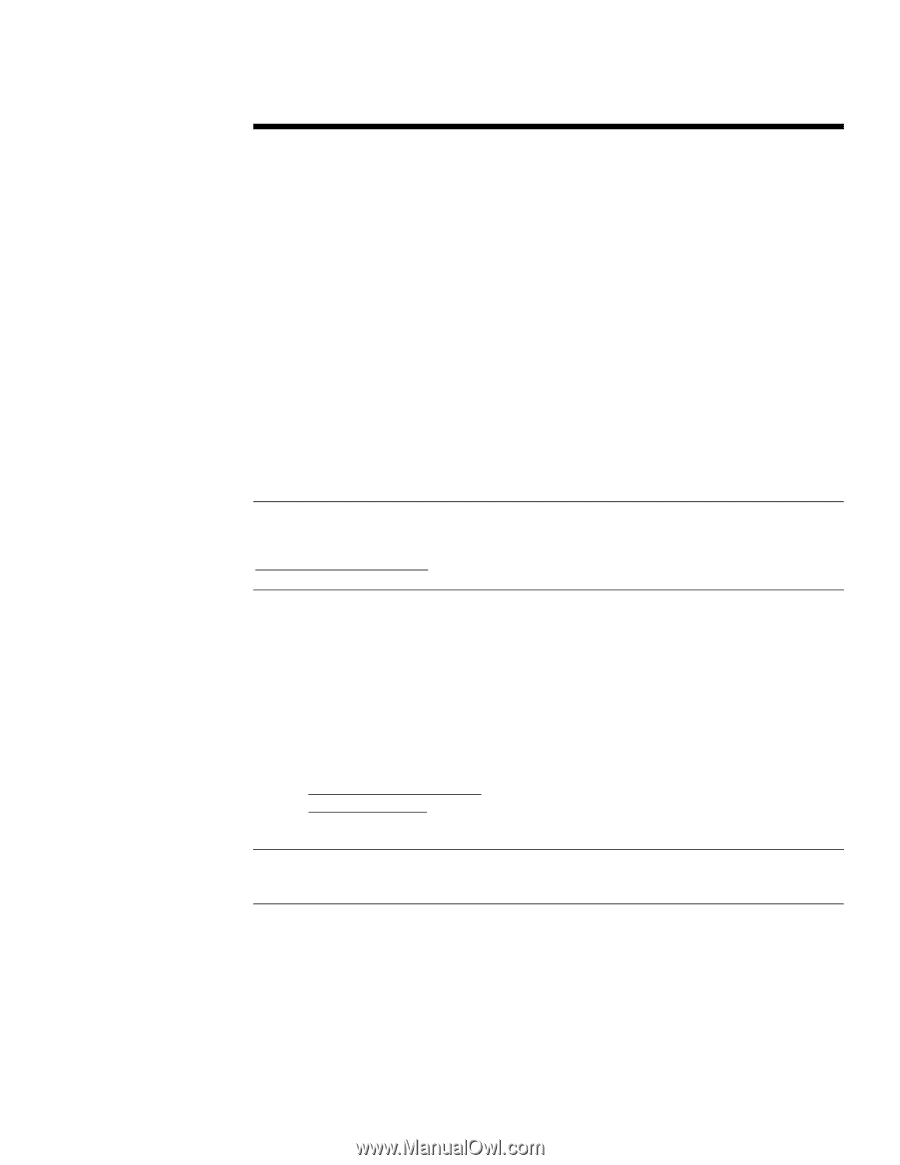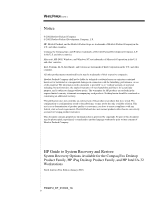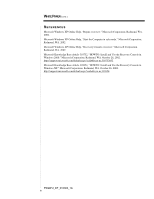HP Evo D500 HP Guide to System Recovery and Restore - Page 3
Some Reasons for Needing System Recovery or Restore, What You Will Need - drivers
 |
View all HP Evo D500 manuals
Add to My Manuals
Save this manual to your list of manuals |
Page 3 highlights
WHITE PAPER (cont.) ... PURPOSE This document describes some of the options available to an individual who may experience problems with the operating system installation on their PC. Because the causes of problems with the system software can vary widely, this document discusses practices that would apply to the broadest range of circumstances. It is assumed that the reader of this document is familiar with the installed operating system, including: installing the operating system software, adding and removing components; adding and removing device drivers; and using hard drive management tools. Some Reasons for Needing System Recovery or Restore Installation of a software package or driver has produced undesirable results. A hardware device or system resource is no longer working as expected. The operating system is not functioning properly. You want to restore the PC back to its original factory state. NOTE: Before attempting any of the solutions outlined in this document, you should review the online help and support documentation provided with the Windows operating system and search for the topic "Repair Overview" or visit the Microsoft KnowledgeBase Web site at http://support.microsoft.com/ for information regarding possible known operating system or software issues and solutions. What You Will Need Operating system CD (provided with the HP computer) The Restore Plus! CD (provided with the HP computer) Restore Plus! Supplemental Software CD (provided with the HP computer) Additional application CDs (provided with the HP computer or purchased separately) Additional PC with access to the Internet for reviewing documentation from http://support.microsoft.com/ or obtaining device drivers or additional software from http://www.hp.com/ or hardware manufacturers' Web sites (optional, but highly recommended) NOTE: Some systems may not have shipped with Restore Plus!, Supplemental Software CDs, or additional OEM application CDs. The inclusion of these CDs with your PC is based on the model and software options available at the time of purchase. PSG#HJ_DT_010303_1A 3