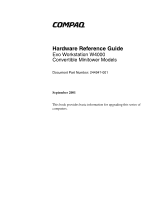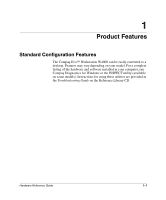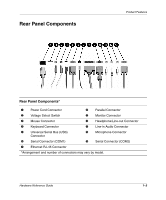HP Evo Workstation w4000 Evo Workstation W4000 CMT Hardware Reference Guide - Page 6
Product Features, Standard Configuration Features
 |
View all HP Evo Workstation w4000 manuals
Add to My Manuals
Save this manual to your list of manuals |
Page 6 highlights
1 Product Features Standard Configuration Features The Compaq Evo™ Workstation W4000 can be easily converted to a desktop. Features may vary depending on your model. For a complete listing of the hardware and software installed in your computer, run Compaq Diagnostics for Windows or the INSPECT utility (available on some models). Instructions for using these utilities are provided in the Troubleshooting Guide on the Reference Library CD. Hardware Reference Guide 1-1
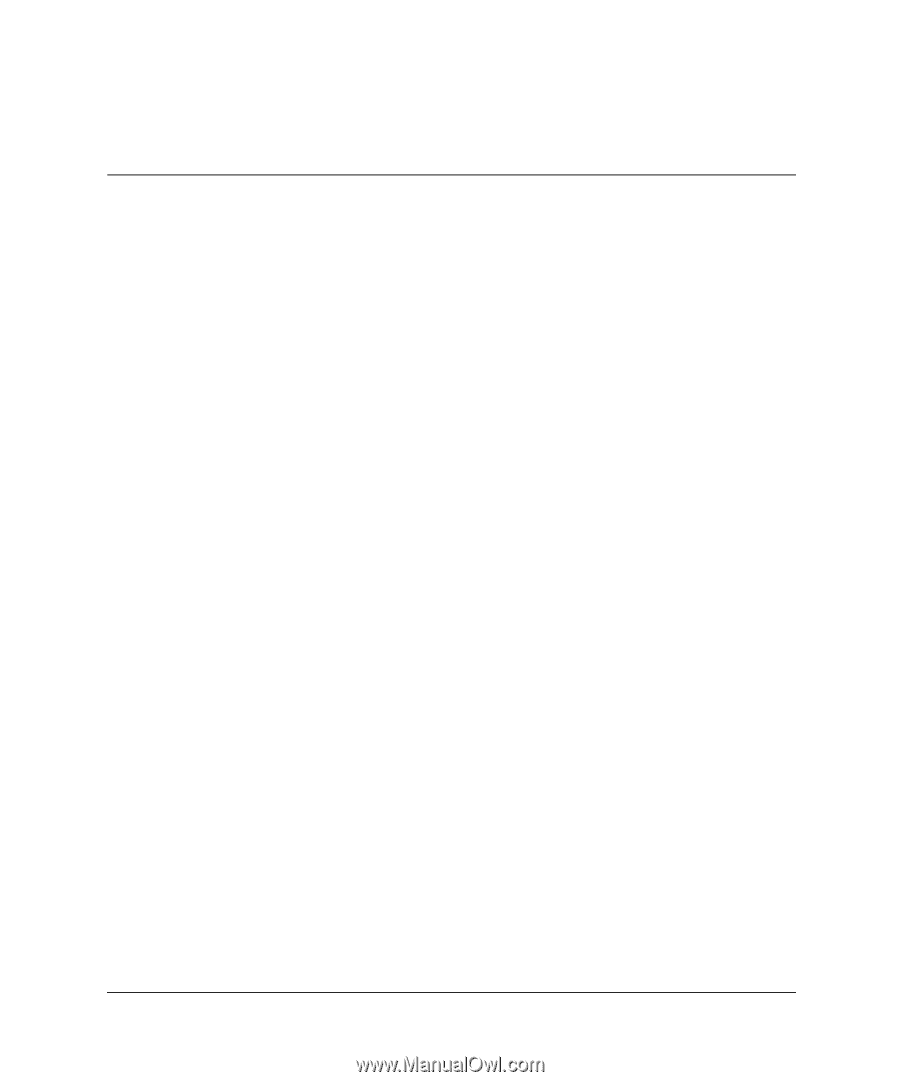
Hardware Reference Guide
1–1
1
Product Features
Standard Configuration Features
The Compaq Evo™ Workstation W4000 can be easily converted to a
desktop. Features may vary depending on your model. For a complete
listing of the hardware and software installed in your computer, run
Compaq Diagnostics for Windows or the INSPECT utility (available
on some models). Instructions for using these utilities are provided in
the
Troubleshooting Guide
on the Reference Library CD.