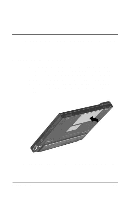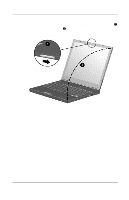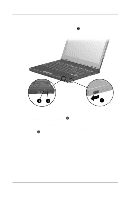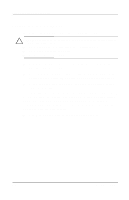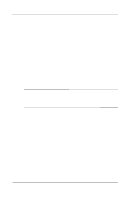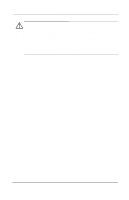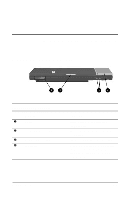HP Evo n400c Compaq Evo Notebook N400c Hardware Guide - Page 10
Open the computer by sliding the display latch to the right, and raising the display, Hardware Guide
 |
View all HP Evo n400c manuals
Add to My Manuals
Save this manual to your list of manuals |
Page 10 highlights
Hardware and Software Setup 4. Open the computer by sliding the display latch to the right 1 and raising the display 2. 1-4 Hardware Guide

1–4
Hardware Guide
Hardware and Software Setup
4.
Open the computer by sliding the display latch to the right
1
and raising the display
2
.