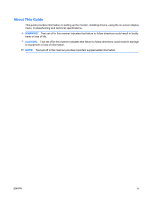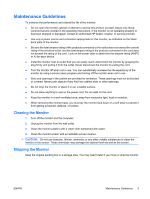Table of contents
1
Product Features
HP LCD Monitors
.................................................................................................................................
1
2
Safety and Maintenance Guidelines
Important Safety Information
................................................................................................................
2
Maintenance Guidelines
.......................................................................................................................
3
Cleaning the Monitor
............................................................................................................
3
Shipping the Monitor
............................................................................................................
3
3
Setting Up the Monitor
Installing the Monitor Base
...................................................................................................................
4
Identifying Rear Components
...............................................................................................................
5
Connecting the Cables
.........................................................................................................................
6
Mounting the Monitor
............................................................................................................................
7
Locating the Rating Labels
...................................................................................................................
9
4
Operating the Monitor
Installing the Driver
.............................................................................................................................
10
Installing from the CD
........................................................................................................
10
Downloading from the Worldwide Web
..............................................................................
10
Setting the Optimal Resolution
...........................................................................................................
11
Front Panel Controls
..........................................................................................................................
11
Adjusting the Monitor Settings
............................................................................................................
12
OSD Menu Selections
.......................................................................................................
13
Using the Auto-Adjustment Function
.................................................................................
15
Using the Auto-Adjustment Pattern Software (Select Models)
..........................................
16
Appendix A
Troubleshooting
Solving Common Problems
................................................................................................................
17
Using the Worldwide Web
..................................................................................................................
18
Preparing to Call Technical Support
...................................................................................................
18
Locating the Rating Labels
................................................................................................
18
Appendix B
Technical Specifications
Recognizing Preset Display Resolutions
............................................................................................
20
Entering User Modes
.........................................................................................................
20
Energy Saver Feature
........................................................................................................
20
Plug & Play DDC2B Feature
..............................................................................................
21
ENWW
v