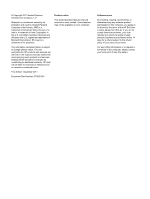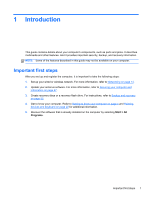Resolving a low battery level when external power is available
........................
38
Resolving a low battery level when no power source is available
.....................
38
Resolving a low battery level when the computer cannot exit Hibernation
.......
38
Running on external AC power
..........................................................................................................
38
Troubleshooting an AC adapter
.........................................................................................
39
HP CoolSense
....................................................................................................................................
40
Refreshing your software content
.......................................................................................................
40
Shutting down the computer
...............................................................................................................
41
7
External cards and devices
..........................................................................................................................
42
Using Digital Media Slot cards
...........................................................................................................
42
Inserting a digital card
........................................................................................................
42
Removing a digital card
.....................................................................................................
43
Using a USB device
...........................................................................................................................
43
Connecting a USB device
..................................................................................................
44
Removing a USB device
....................................................................................................
44
Using optional external devices
..........................................................................................................
45
Using optional external drives
............................................................................................
45
8
Drives
.............................................................................................................................................................
46
Handling drives
...................................................................................................................................
46
9
Securing your computer and information
..................................................................................................
47
Locating your security software (select models only)
.........................................................................
48
Using passwords
................................................................................................................................
48
Setting Windows passwords
..............................................................................................
48
Setting passwords in Setup Utility (BIOS)
.........................................................................
49
Using Internet security software
.........................................................................................................
50
Using antivirus software
.....................................................................................................
50
Using firewall software
.......................................................................................................
50
Installing software updates
.................................................................................................................
51
Installing Windows security updates
..................................................................................
51
Installing HP and third-party software updates
.................................................
51
Securing your wireless network
.........................................................................................
51
Backing up your software applications and information
.....................................................................
51
10
Backup and recovery
..................................................................................................................................
52
Restoring the system
..........................................................................................................................
53
Creating restore media
.......................................................................................................................
53
Performing a system recovery
............................................................................................................
54
vii