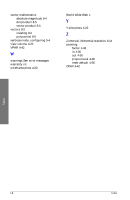HP HP49G hp 49g_user's manual_English_E_F1633-90001.pdf - Page 234
regression model, finding, data modelling - contrast
 |
UPC - 088698873465
View all HP HP49G manuals
Add to My Manuals
Save this manual to your list of manuals |
Page 234 highlights
Index parametric surface 4-25 polar 4-10 pseudo-contour 4-21 scatter 4-29 slopefield 4-19 statistical 4-3, 4-28 tracing 4-35 truth 4-17 wireframe 4-20 Y-slice 4-23 zooming 4-36 plotting basic steps 4-3 variables 4-41 polar plots 4-10 polynomials finding coefficients 6-5 finding roots 6-5 setting the order 5-4 port memory 7-11 ports 7-1, 7-10 PPAR 4-41 primary keyboard 1-3 principal remaining, amortization 6-13 problems D-1 procedures in a program 10-7 program halted 2-4 mode 2-4 programming arguments in 10-5 branching and looping 10-13 data 10-6 getting started 10-2 menu 10-4 variables 10-8 programming modes algebraic 10-5 RPN 10-5 pseudo-contour plots 4-21 purging D-7 R RAM 7-10 real number mode 2-4 real numbers 2-8 regression formula, data modelling 9-5 regression model, finding 9-5 regulatory information See also envi- ronmental limits Canada xi Japan xi USA x reminder See appointment reset defaults 2-16 resetting calculator D-2 reverse Polish notation See RPN right-shift keyboard 1-3 rigorous mode, setting 5-5 roots 4-38 polynomial 6-5 RPN 2-22, E-1 RPN mode 2-22, E-1 example calculations E-4 interactive stack commands E-7 performing calculations E-3 S sampling grid 4-19, 4-20, 4-23, 4-27 saving a program 10-4 scalar magnitude 8-4 scalar product 8-5 scientific mode 2-9 screen contrast 2-3 screen, default 2-3 selecting terms in Equation Writer 3-7 selection mode 3-5 semi-colon keyboard shortcut 10-4 separating functions in a program 10-4 serial cable A-1 shortcut keys in Equation Writer 3-9 πDAT 4-41 πPAR 4-42 sign reversal interpreting equation-solve results 6-4 simplifying non-rational expressions mode 5-5 simultaneous equations 6-7 single-variable statistics 9-2 calculating 9-3 slope 4-38 I-6 Index