HP Hw6515a User Guide - Page 104
Setting Your Vocal Preference, GPS Navigation Tips, Definition of Preference Icons
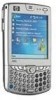 |
UPC - 829160976235
View all HP Hw6515a manuals
Add to My Manuals
Save this manual to your list of manuals |
Page 104 highlights
Definition of Preference Icons (continued) Icon Preferences Use classical icons. Use modern icons. Set schematic speed-Hide the map when you exceed a certain speed and display an easier-to-view schematic design with driving instructions. Setting Your Vocal Preference To select a different voice, tap the forward and backward buttons to browse the different voices, and tap Select to select a voice. NOTE: To hear a sample of a voice, tap the Test button. To select a different language for driving instructions, tap the flag symbol and select the flag that represents the language of your country. There are more voices available to download at www.tomtom.com/gpsnavigation. GPS Navigation Tips • If you should lose your way in unfamiliar territory, you can use your GPS receiver to display your current position on the map. • When planning a car trip route, include gas stations, hotels, restaurants, hospitals, airports, etc., so you can plan to stop for gas, lunch, or evening lodging at a scheduled time. Using GPS Navigation 8-23















