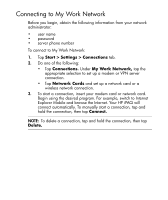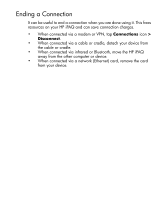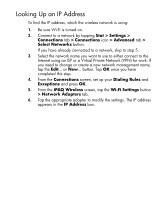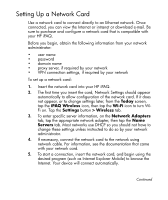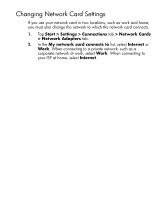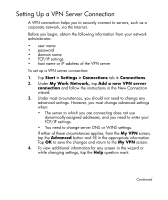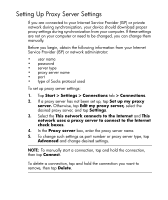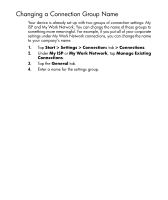HP Hx2415 HP iPAQ hx2000 Pocket PC Series Additional Product Information - Page 130
Changing Network Card Settings, Start > Settings > Connections, > Network Cards
 |
UPC - 829160336602
View all HP Hx2415 manuals
Add to My Manuals
Save this manual to your list of manuals |
Page 130 highlights
Changing Network Card Settings If you use your network card in two locations, such as work and home, you must also change the network to which the network card connects. 1. Tap Start > Settings > Connections tab > Network Cards > Network Adapters tab. 2. In the My network card connects to list, select Internet or Work. When connecting to a private network, such as a corporate network at work, select Work. When connecting to your ISP at home, select Internet. 20

20
Changing Network Card Settings
If you use your network card in two locations, such as work and home,
you must also change the network to which the network card connects.
1.
Tap
Start > Settings > Connections
tab
> Network Cards
> Network Adapters
tab.
2.
In the
My network card connects to
list, select
Internet
or
Work
. When connecting to a private network, such as a
corporate network at work, select
Work
. When connecting to
your ISP at home, select
Internet
.