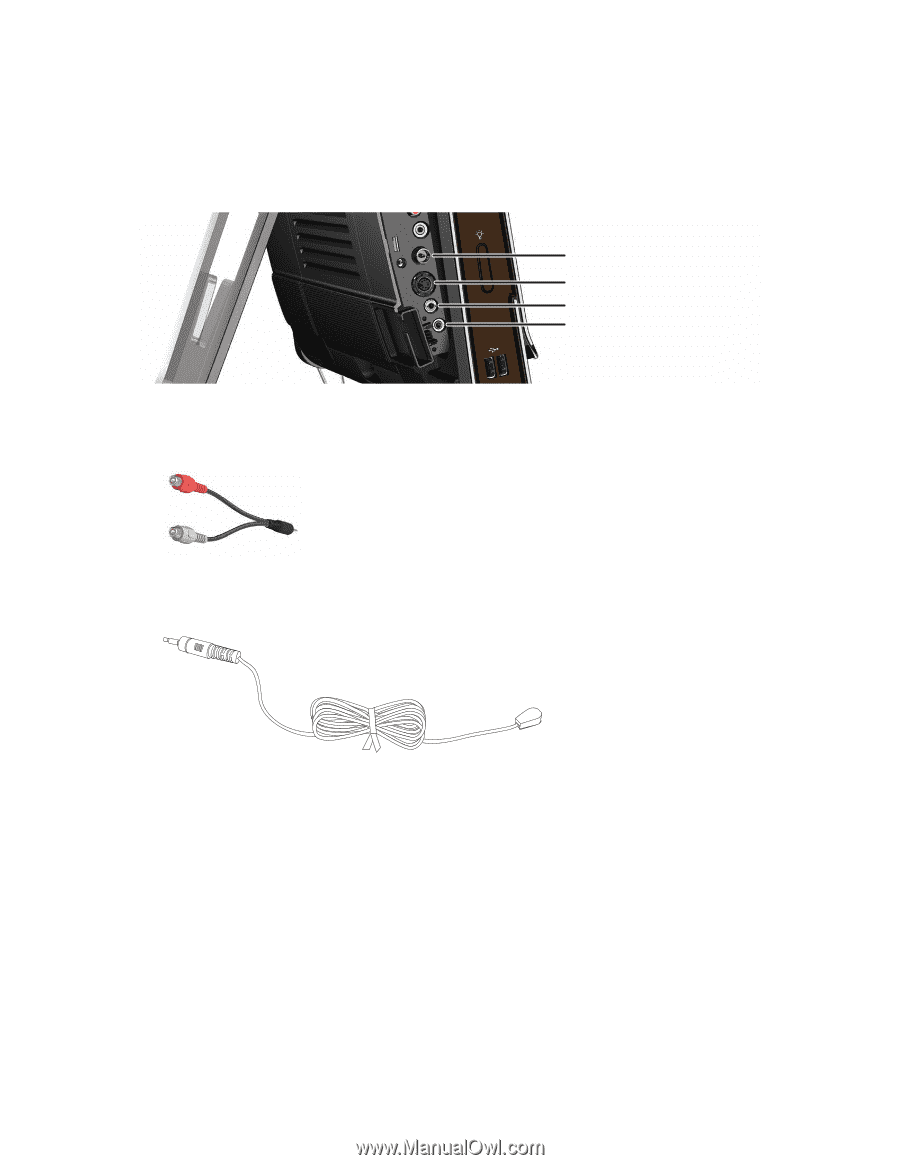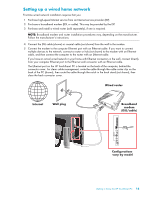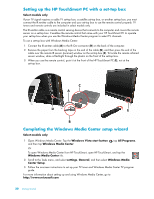HP IQ504 Getting Started Guide - Page 25
connector on the back of the computer. Use with a Y cable to combine RCA left and right channels
 |
UPC - 883585932153
View all HP IQ504 manuals
Add to My Manuals
Save this manual to your list of manuals |
Page 25 highlights
To connect the TV signal source to your HP TouchSmart PC: 1 Connect the coaxial cable from your TV antenna or TV cable provider to the TV tuner adapter and then connect this to the TV In (PAL/DVB-T) (A) connector located on the back of the computer behind the connector cover. Or Connect an S-Video cable to the S-Video In connector (B), located on the back of the computer behind the connector cover. Connect the other end of the cable to your set-top box. A B C D 2 If you are using S-Video, connect the audio cable from your set-top box to the Audio line in (C) connector on the back of the computer. Use with a Y cable to combine RCA left and right channels (white and red). 3 If you are using a set-top box, connect the IR emitter cable to the IR emitter connector (D). You must adhere the IR blaster onto the set-top box IR receiver window. Point the remote control at the computer (not the set-top box). The IR emitter cable is shown in the following illustration. Getting to Know the HP TouchSmart PC 19