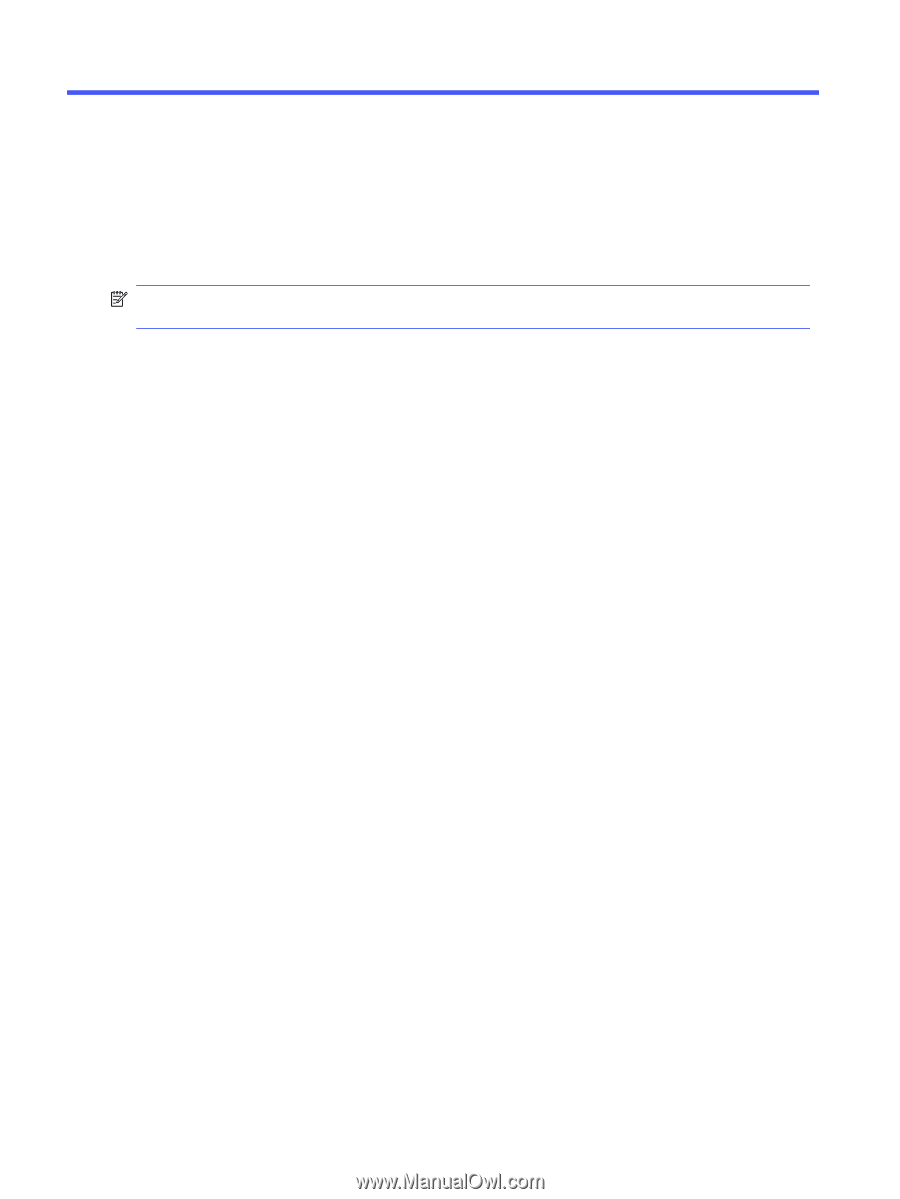HP Indigo 30000 Standard Operating Procedure for Indigo 30000 Digital PressUse - Page 5
Procedures, How to start the day, Clean dust from EBV Exit Blower Ventilation air knives.
 |
View all HP Indigo 30000 manuals
Add to My Manuals
Save this manual to your list of manuals |
Page 5 highlights
2 Procedures This explains the procedures to achieve higher color quality results. How to start the day NOTE: This document does not replace the Production Excellence Routines. The following is a "checklist" for recommended actions. While the press status is OFF, do the following: 1. Cleaning station: a. Clean the wiper blade with imaging oil. Check and clean the holder. b. Check for excessive imaging oil wetness. Clean if necessary. 2. Charge roller assembly: ■ Clean the balancing roller and the charge roller with the supplied wipe. 3. Heating and ventilation: a. Check and remove any substrate pieces or other obstacles stuck inside these units. b. Clean dust from EBV (Exit Blower Ventilation) air knives. 4. BIDs ■ If needed, wipe the BIDs with imaging oil and a lint-free wipe. 5. Inline primer (ILP) a. Clean the substrate path and the sensors. b. Verify that the ILP rollers are clean. If not, check that the chamber blades and seals are installed correctly. c. Clean the chamber catch tray, including the small funnel between that tray and the large priming drawer catch tray. d. Visually check the level of the primer and cleaning solution tanks. Refill if needed. e. Wipe the primer cleaning tubes and the ultrasonic level sensors detecting surface. 6. Imaging oil and liquids: a. Verify that imaging oil is present in the system. b. Visually check that the imaging oil in the reservoir tank is not dirty or contaminated. Replace if needed. c. If needed, drain the waste from the utility cabinet. 2 Chapter 2 Procedures