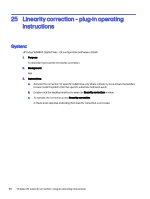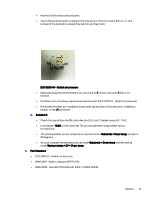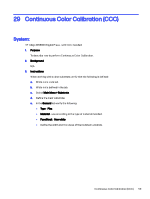HP Indigo WS6600 Indigo Technical Tips and Workarounds - Page 54
ILP – priming heater error, System:
 |
View all HP Indigo WS6600 manuals
Add to My Manuals
Save this manual to your list of manuals |
Page 54 highlights
27 ILP - priming heater error System: HP Indigo WS6600 Digital Press 1. Purpose To describe how to troubleshoot primer heater errors. 2. Background ● The error usually appears when the ILP is getting ready. ● The K3 relay is not engaged, causing the ILP heater not to work/turn on. ● The Air pressure sensor controls the activation of the K3 Relay. ● Once the air pressure sensor senses low flow of air, it doesn't close the circuit, and the K3 relay disengages, stopping the heater from working. ● The sensor is located on the air hose from the blower towards the heater (see the figure). 3. Instructions a. Solution 1: ● Make sure that all the pipes or hoses are connected properly at both ends. ● Make sure that the air pathway between the blower and the heater is not blocked. ● Open the entire air pathway between the blower and the heater, and check for anything that might block the path. 50 Chapter 27 ILP - priming heater error