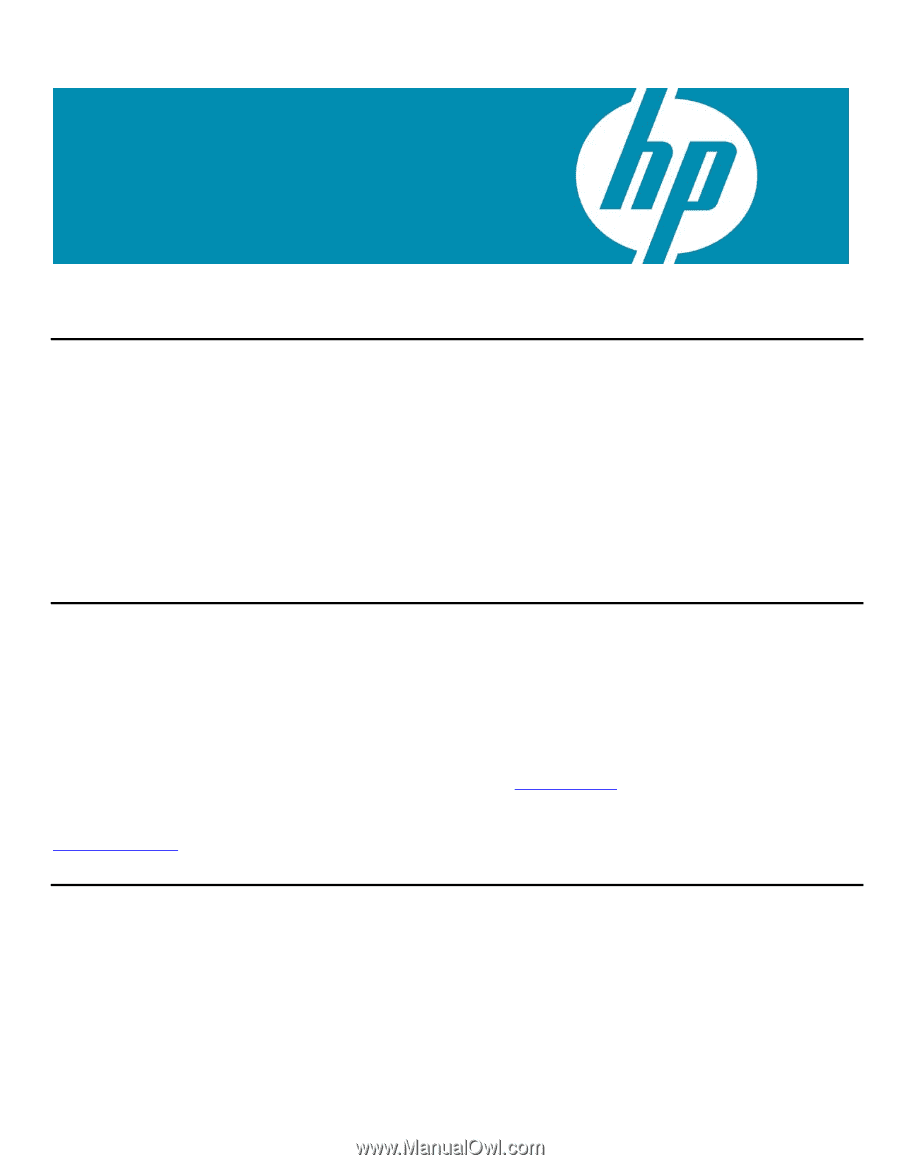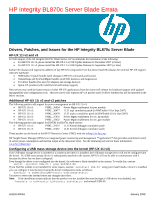HP Integrity BL870c Errata: Drivers, Patches, and Issues - HP Integrity BL870c - Page 1
HP Integrity BL870c Manual
 |
View all HP Integrity BL870c manuals
Add to My Manuals
Save this manual to your list of manuals |
Page 1 highlights
HP Integrity BL870c Server Blade Errata Drivers, Patches, and Issues for the HP Integrity BL870c Server Blade HP-UX 11i v2 and v3 For full support of the HP Integrity BL870c Blade Server, HP recommends the installation of the following: • For HP-UX 11i v2, please install the HP-UX 11i v2 OE Update Release for December 2007 (or later) • For HP-UX 11i v3, please install the HP-UX 11i v3 OE Update Release for September 2007 (or later) Earlier OE releases will require the addition of key HP-UX components from the above listed OE releases for minimal HP-UX support with new hardware: • HWEnable11i patch bundle (with changes in HP-UX commands and kernel) • OnlineDiags and SysFaultMgmt bundles (with HW monitors and diagnostics) • I/O driver bundles (for new I/O adapters and storage devices) • Ignite-UX product (with install kernel and backup support) New servers may need the latest version of other HP-UX applications from the current OE release for hardware support with updated manageability and configuration tools. This new server also requires HP-UX patches and I/O driver bundles that are documented in the below sections. Additional HP-UX 11i v2 and v3 patches The following patches add support for power management on HP-UX 11i v3. • HP-UX 11i v3: PHKL_36654 Power Mgmt enablement for pwr module • HP-UX 11i v3: PHKL_36477 11.31 acpi cumulative patch (in HWEnable11i for Sept 2007) • HP-UX 11i v3: PHKL_36478 11.31 acpica cumulative patch (in HWEnable11i for Sept 2007) • HP-UX 11i v3: PHKL_37031 Power Mgmt enablement for cec_hp module • HP-UX 11i v3: PHKL_37032 Power Mgmt enablement for cec_gen module The following patches add support for KWDB for BL870c blade servers. • HP-UX 11i v2: PHKL_37327 11.23 Kernel debugger cumulative patch • HP-UX 11i v3: PHKL_37467 11.31 Kernel debugger cumulative patch These patches can be found on the HP IT Resource Center (ITRC) web site at http://itrc.hp.com : HP Insight Power Manager (IPM) is an integrated power monitoring and management **application** that provides centralized control of server power consumption and thermal output at the datacenter level. See the following web site for more information: www.hp.com/go/ipm Configuring a USB mass storage device into the kernel (HP-UX 11i v3) If no USB mass storage device is attached to a system at the time it is installed, the USB mass storage driver will not be configured into the kernel. If a USB mass storage device is subsequently attached to the system, HP-UX will not be able to communicate with it because the driver has not been configured. Even though the driver is not configured into the kernel, the software is likely installed on the system. To verify this, execute swlist -lproduct USB-00 | grep BLKONLY-MS If you find this module is not installed for some reason, execute 'swinstall USB-00' using your install media. Once it is installed, you can configure it into the kernel using the kernel configuration tools as follows: kcmodule -s UsbBulkOnlyMS=static UsbIomega=static You have to reboot the system before any changes take effect. Note: If the installation scripts indicate that the product was not installed because the legacy USB driver was disabled, run 'kcmodule -s hcd=static hid=static hub=static' and reinstall USB-00. AH232-9004A January 2008