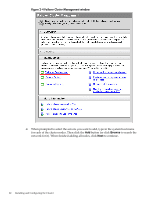HP Integrity BL870c Cluster Installation and Configuration Guide - Windows Ser - Page 20
Installing the Cluster, My Computer, Manage, Features, Add Features
 |
View all HP Integrity BL870c manuals
Add to My Manuals
Save this manual to your list of manuals |
Page 20 highlights
Table 2-1 Installation and Configuration Input (continued) Input Description Input Value Private network connection Subnet mask: (cluster heartbeat) subnet mask and IP address for each Node 1: node: Node 3: Node 5: Node 7: Node 2: Node 4: Node 6: Node 8: Installing the Cluster To install and configure failover clustering, complete the following steps: 1. Right-click on My Computer and select Manage. 2. In the Server Manager window, select Features from the list and click on Add Features. Figure 2-2 Server Manager window 3. In the Add Features Wizard window, select the following features: • Failover Clustering • Multipath IO (if you are planning to use MPIO, which is recommended) 20 Installing and Configuring the Cluster

Table 2-1 Installation and Configuration Input
(continued)
Input Value
Input Description
Subnet mask:
Private network connection
(cluster heartbeat) subnet
mask and IP address for each
node:
Node 2:
Node 1:
Node 4:
Node 3:
Node 6:
Node 5:
Node 8:
Node 7:
Installing the Cluster
To install and configure failover clustering, complete the following steps:
1.
Right-click on
My Computer
and select
Manage
.
2.
In the Server Manager window, select
Features
from the list and click on
Add Features
.
Figure 2-2 Server Manager window
3.
In the Add Features Wizard window, select the following features:
•
Failover Clustering
•
Multipath IO (if you are planning to use MPIO, which is recommended)
20
Installing and Configuring the Cluster