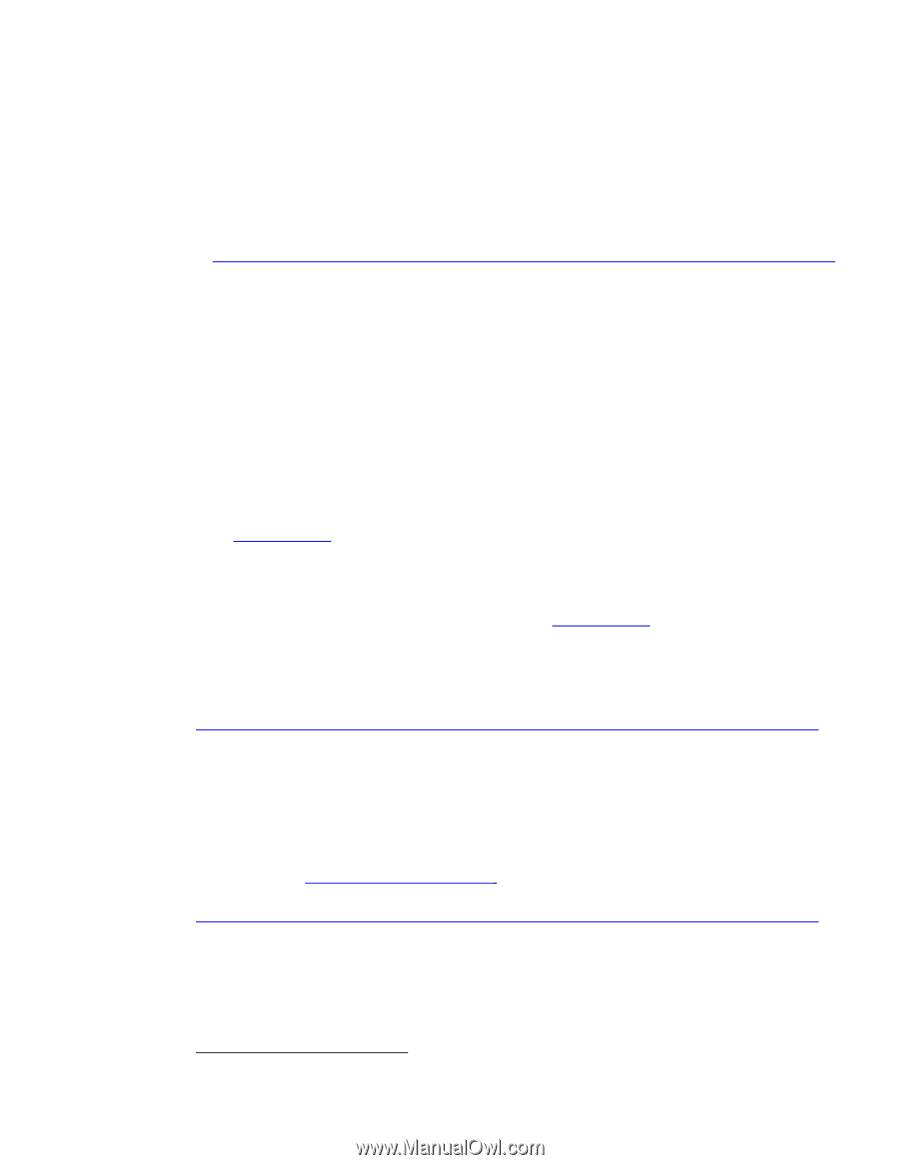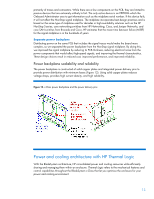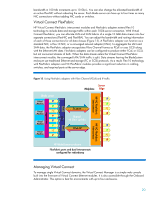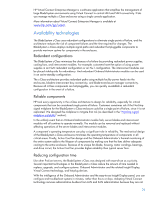HP Integrity NonStop NB50000c HP BladeSystem c-Class architecture - Page 16
Configuration and management technologies, Integrated Lights-Out
 |
View all HP Integrity NonStop NB50000c manuals
Add to My Manuals
Save this manual to your list of manuals |
Page 16 highlights
Administrator actively monitors and adjusts the power allocation to the server blades, making sure not to exceed the enclosure power cap. Enclosure Dynamic Power Capping also allows active reallocation of power among the server blades over time. Using the blade power budget as its limit, the Onboard Administrator software uses a sophisticated algorithm to increase the power caps of busy individual servers that are using more power while decreasing the caps for server blades using less power. By doing this, the Onboard Administrator makes the best use of power among the server blades in the enclosure while maintaining overall power consumption below the enclosure power cap. For more information, see "HP Power Capping and HP Dynamic Power Capping for ProLiant servers" at http://h20000.www2.hp.com/bc/docs/support/SupportManual/c01549455/c01549455.pdf Configuration and management technologies Embedded management capabilities in the BladeSystem hardware and integrated management software streamline operations and increase productivity for your administrators. The solution lets you manage all components of the BladeSystem infrastructure as one system. An intelligent infrastructure makes essential power and cooling information available, helps you automate infrastructure management, and lets you manage network connections across an enclosure. To achieve this, BladeSystem c-Class uses these components to create an intelligent infrastructure: iLO management processors integrated onto server blades Onboard Administrator Interconnect module management processors such as the HP Virtual Connect Manager (discussed in the Virtual Connect section) In addition, the embedded management information feeds into higher level tools so you can also manage multiple BladeSystem c-Class enclosures with these higher-level software management tools: Virtual Connect Enterprise Manager (discussed in the Virtual Connect section) HP Insight Control HP Insight Dynamics For more information, see "Management architecture of HP BladeSystem c-Class systems" at http://h20000.www2.hp.com/bc/docs/support/SupportManual/c00814176/c00814176.pdf. Interactions between the firmware components, BIOS, iLO, Onboard Administrator, Virtual Connect Manager, Smart Array, and NICs can be complex in a BladeSystem. To help with this, HP has designed a one-step update process for BladeSystem Firmware Release Sets. It provides a solutionsoriented collection of ProLiant BladeSystem firmware, tested as a solution stack, released on a regular basis, and released on a single DVD ISO image. The HP Smart Update Manager is the software engine that drives the firmware update process. You can download the Smart Update DVD by going to the website at www.hp.com/go/foundation. Another good resource is the "BladeSystem ProLiant Firmware Management Best Practices" paper at http://h20000.www2.hp.com/bc/docs/support/SupportManual/c02049593/c02049593.pdf. Integrated Lights-Out Each ProLiant and Integrity server blade designed for the BladeSystem c-Class includes an iLO or Integrity iLO management processor.1 Regardless of a server blade's operating condition, the iLO management processor enables remote management capabilities in a secure way: access to a remote 1 The Integrity NB50000c does not support an iLO processor. 16