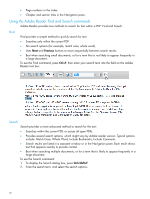HP Integrity NonStop NS1000 Tips for Locating NonStop Manuals on the HPSC - Page 14
Support and other resources, Typographic conventions, Documentation feedback
 |
View all HP Integrity NonStop NS1000 manuals
Add to My Manuals
Save this manual to your list of manuals |
Page 14 highlights
4. Review the search results: NOTE: In some versions of Adobe Reader, search results might appear in the Navigation pane instead of a separate window. Support and other resources Typographic conventions This document uses the following typographical conventions: Ctrl+x A key sequence. A sequence such as Ctrl+x indicates that you must hold down the key labeled Ctrl while you press another key or mouse button. Key The name of a keyboard key. Return and Enter both refer to the same key. User input Commands and other text that you enter. NOTE A note contains additional information to emphasize or supplement important points of the main text. Documentation feedback HP is committed to providing documentation that meets your needs. To help us improve the documentation, send any errors, suggestions, or comments to Documentation Feedback 14