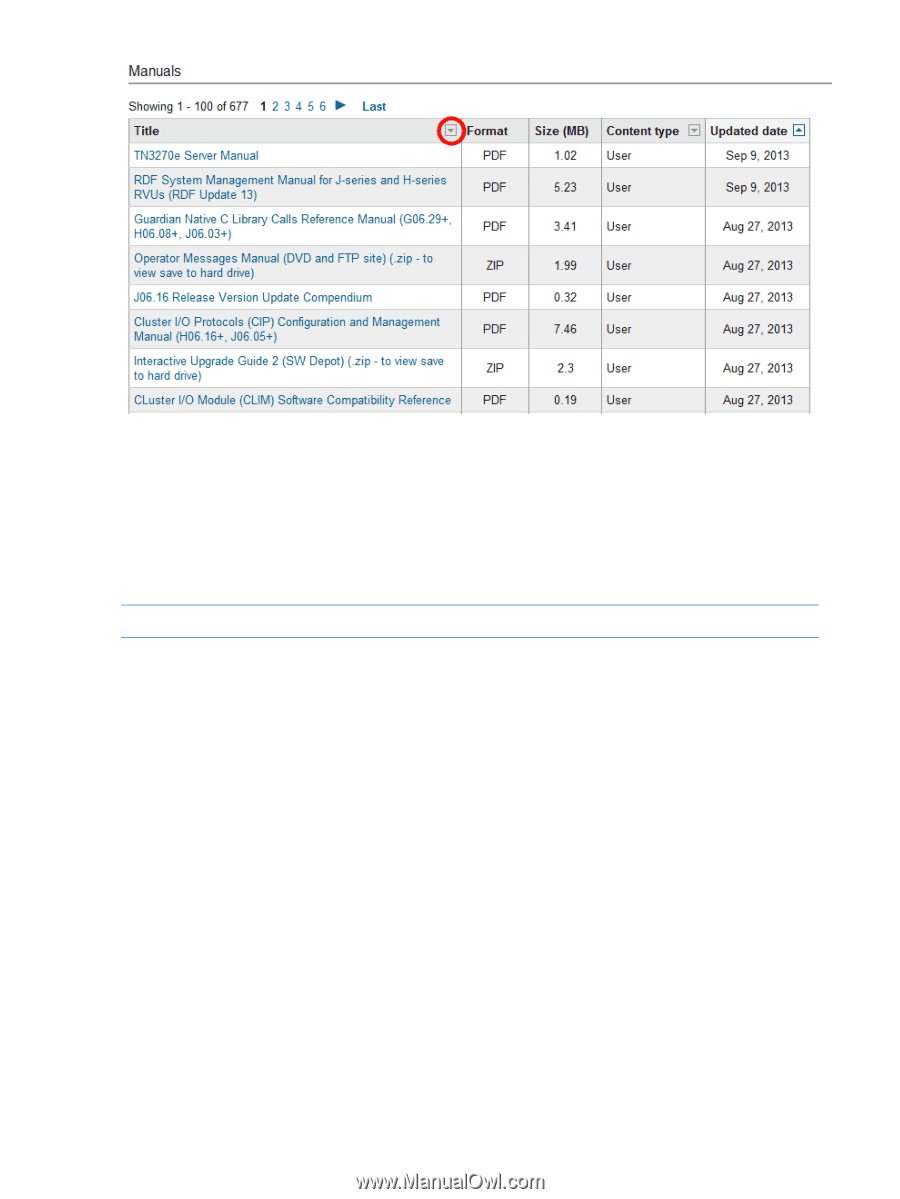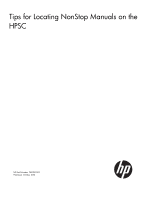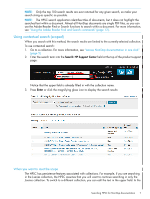HP Integrity NonStop NS1000 Tips for Locating NonStop Manuals on the HPSC - Page 6
Using Ctrl-F to locate a title, Getting to the next of manuals
 |
View all HP Integrity NonStop NS1000 manuals
Add to My Manuals
Save this manual to your list of manuals |
Page 6 highlights
Using Ctrl-F to locate a title To find a document on the current page by searching for a word in the title: 1. Press Ctrl-F to open the Find dialog box in your browser. 2. Type a word that you know is present in the title of the document (should automatically appear in the find field of your browser). 3. Click Enter to locate the first title that has that word. 4. Scroll or click Enter again to find the next title. NOTE: This method only finds items on the current page. Getting to the next page of manuals When you scroll to the bottom of a page of manuals and find that you need to advance to the next page, use the Home key on your keyboard to quickly get back to the top of the page where the navigation links are located. Finding NonStop documents in HTML format (IUG 2, OMM, Tuxedo 8.0) These documents in HTML format could not be migrated: • Interactive Upgrade Guide 2 • Operator Messages Manual • Tuxedo 8.0 Documentation There are linked pointer documents in the HPSC for each of these documents. Soon some of these manuals will become available as zip downloads in the HPSC. Searching HPSC for NonStop documentation There are several ways to search for NonStop documentation on the HPSC. Although there are other types of support content on the HPSC, this guide focuses on manuals. 6