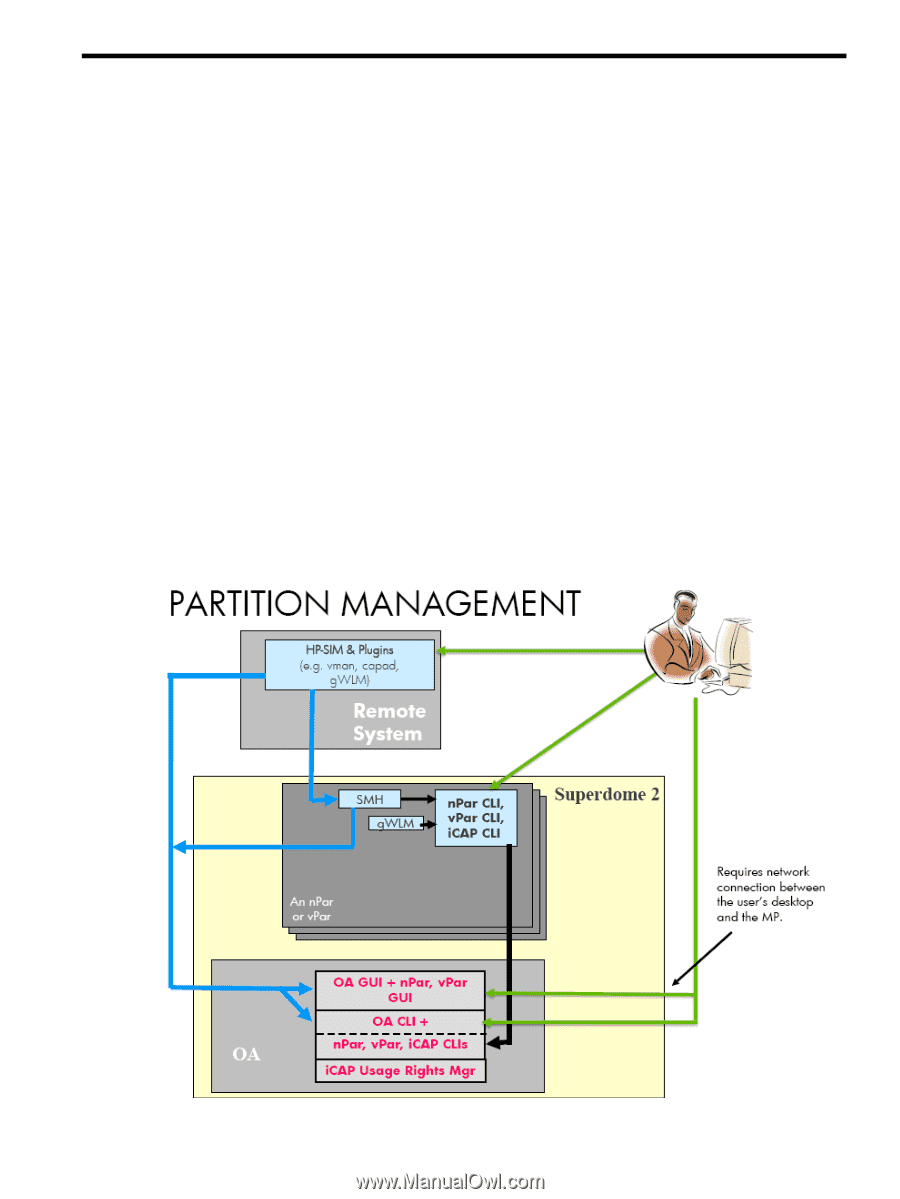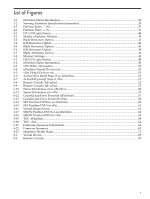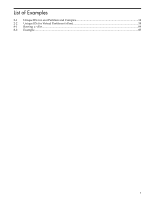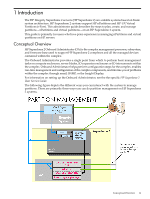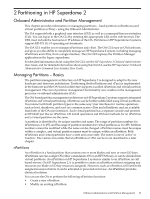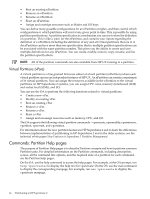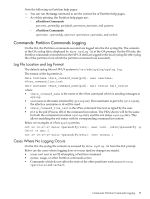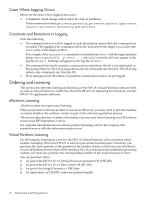HP Integrity Superdome 2 8/16 HP Superdome 2 Partitioning Administrator Guide - Page 11
Introduction, Conceptual Overview
 |
View all HP Integrity Superdome 2 8/16 manuals
Add to My Manuals
Save this manual to your list of manuals |
Page 11 highlights
1 Introduction The HP Integrity Superdome 2 servers (HP Superdome 2) are scalable systems based on blade system architecture. HP Superdome 2 systems support HP nPartitions and HP-UX Virtual Partitions (vPars). This administrator guide describes the steps to plan, create, and manage partitions - nPartitions and virtual partitions - on an HP Superdome 2 system. This guide is primarily for users who have prior experience in managing nPartitions and virtual partitions on HP servers. Conceptual Overview HP Superdome 2 Onboard Administrator (OA) is the complex management processor, subsystem, and firmware base used to support HP Superdome 2 complexes and all the managed devices contained within the complex. The Onboard Administrator provides a single point from which to perform basic management tasks on compute enclosures, server blades, IO expansion enclosures or IO interconnects within the complex. Onboard Administrator helps perform configuration steps for the complex, enables run-time management and configuration of the complex components, and informs you of problems within the complex through email, SNMP, or the Insight Display. For information on setting up the Onboard Administrator, see the the specific HP Superdome 2 User Service Guide. The following figure depicts the different ways you can interact with the system to manage partitions. There are primarily three ways you can do partition management on HP Superdome 2 systems. Conceptual Overview 11