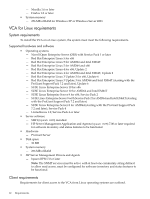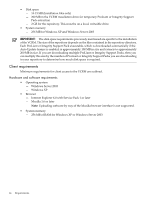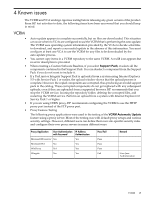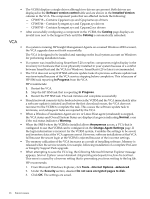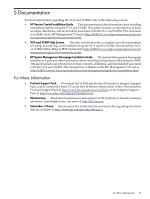HP Integrity Superdome SX2000 HP Version Control Release Notes - Page 12
VCA for Linux requirements, System requirements, Supported hardware and software, Client - drivers
 |
View all HP Integrity Superdome SX2000 manuals
Add to My Manuals
Save this manual to your list of manuals |
Page 12 highlights
- Mozilla 1.6 or later - Firefox 1.0 or later • System memory - 256 MB of RAM for Windows XP or Windows Server 2003 VCA for Linux requirements System requirements To install the VCA on a Linux system, the system must meet the following requirements. Supported hardware and software • Operating systems - Novell Open Enterprise Server (OES) with Service Pack 1 or later - Red Hat Enterprise Linux 5 for x86 - Red Hat Enterprise Linux 5 for AMD64 and Intel EM64T - Red Hat Enterprise Linux 5 for AMD64 and x86 - Red Hat Enterprise Linux 4 for x86, Update 2 - Red Hat Enterprise Linux 4 for AMD64 and Intel EM64T, Update 2 - Red Hat Enterprise Linux 3 Update 3 for x86, Update 6 - Red Hat Enterprise Linux 3 Update 3 for AMD64 and Intel EM64T (starting with the ProLiant Support Pack 7.2 and later), Update 6 - SUSE Linux Enterprise Server 10 for x86 - SUSE Linux Enterprise Server 10 for AMD64 and Intel EM64T - SUSE Linux Enterprise Server 9 for x86, Service Pack 2 - SUSE Linux Enterprise Server 9 with Service Pack 2 for AMD64 and Intel EM64T (starting with the ProLiant Support Pack 7.2 and later) - SUSE Linux Enterprise Server 8 for AMD64 (starting with the ProLiant Support Pack 7.2 and later), Service Pack 4 - UnitedLinux 1.0, Service Pack 4 or later • Server software - SMH (hpsmh RPM) installed - HP Server Management Application and Agents (hpasm RPM) 7.00 or later required for software inventory and status features to be functional • Hardware - ProLiant Server • Disk space - 36 MB • System memory - 256 MB of RAM • HP Server Management Drivers and Agents - hpasm RPM 7.0 or later Note: The SNMP services must be active with at least one community string defined to allow read access, must be configured for software inventory and status features to be functional. Client requirements Requirements for client access to the VCA from Linux operating systems are outlined. 12 Requirements