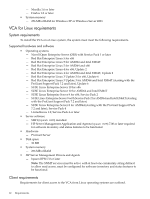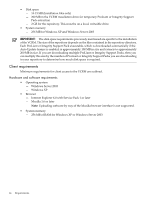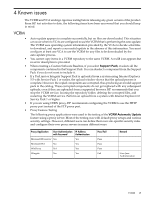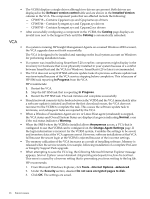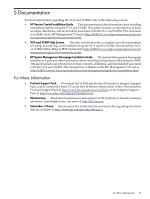HP Integrity Superdome SX2000 HP Version Control Release Notes - Page 13
Hardware and software, VCRM for Windows requirements, System requirements
 |
View all HP Integrity Superdome SX2000 manuals
Add to My Manuals
Save this manual to your list of manuals |
Page 13 highlights
Hardware and software • Supported Operating Systems - Red Hat Enterprise Linux 5 for x86 - Red Hat Enterprise Linux 5 for AMD64 and Intel EM64T - Red Hat Enterprise Linux 5 for AMD64 and x86 - Red Hat Enterprise Linux 4 for x86, Update 2 - Red Hat Enterprise Linux 4 for AMD64 and Intel EM64T, Update 2 - Red Hat Enterprise Linux 3 Update 3 for x86, Update 6 - Red Hat Enterprise Linux 3 Update 3 for AMD64 and Intel EM64T (starting with the ProLiant Support Pack 7.2 and later), Update 6 - Red Hat Enterprise Linux 2.1 Update 5 - SUSE Linux Enterprise Server 9 for x86, Service Pack 2 - SUSE Linux Enterprise Server 9 for AMD64 and Intel EM64T (starting with the ProLiant Support Pack 7.2 and later), Service Pack 2 - SUSE Linux Enterprise Server 8 for AMD64 (starting with the ProLiant Support Pack 7.2 and later), Service Pack 4 - UnitedLinux 1.0, Service Pack 4 • Browsers - Mozilla 1.7 (local or remote access) or later - Firefox 1.0 or later • System memory - 128 MB of RAM Note: You can browse to a Linux server from a Windows system using Internet Explorer 6.0 or higher. VCRM for Windows requirements System requirements To install the VCRM, the computer must meet the minimum requirements listed. Supported hardware and software • Operating system - Microsoft Windows Server 2003 - Windows Server 2003 ES for 64-bit Extended Systems - Windows Server 2003 64-bit Enterprise Edition - Windows XP Professional with Service Pack 2 for x86 • Browser - Firefox 1.0 or later - Internet Explorer 6.0 with Service Pack 1 or later • Server software - TCP/IP installed - SMH installed • Hardware - ProLiant Server - HP Business Desktops - Integrity Server (rx1620, rx2600, rx2620, rx4640, rx5670, rx7620, rx8620, Superdome) VCRM for Windows requirements 13