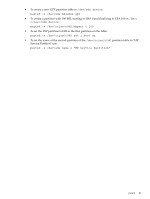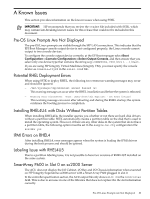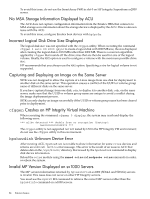HP Integrity rx1600 SmartSetup Scripting Toolkit Deployment Guide: HP Integrit - Page 84
No MSA Storage Information Displayed by ACU, Incorrect Logical Disk Drive Size Displayed
 |
View all HP Integrity rx1600 manuals
Add to My Manuals
Save this manual to your list of manuals |
Page 84 highlights
To avoid this issue, do not use the SmartArray P600 in slot 0 on HP Integrity Superdome sx2000 server. No MSA Storage Information Displayed by ACU The ACU does not capture configuration information from the Emulex HBA that connects to MSA storage so no information about the storage device is displayed by the ACU. This is a known issue with the ACU. To avoid this issue, configure Emulex boot devices with hplpcfg. Incorrect Logical Disk Drive Size Displayed The logical disk size was not specified with the cfggen utility. When executing the command cfggen 0 auto IM 2000 qsync to create a logical disk with 2000 MB size, the size displayed after creating the logical disk is 1872 MB rather than 2000 MB. There is a coercion algorithm applied by cfggen that rounds off the drive sizes that are then be used for size of the logical volume. Ideally, the MAX option is used to configure a volume with the maximum possible drive size. HP recommends that you always use the MAX option. Specifying a size for logical volume is not supported. Capturing and Deploying an Image on the Same Server SSTK was not designed to allow the capture of a Linux image from one disk for deployment to another disk on the same server. This operation causes a conflict of the UUID or volume group name of different disks on the same server. If you have captured image from one disk, sda, to deploy it to another disk, sdb, on the same server, make sure that the UUID or volume group name are unique to avoid a conflict during the image deployment process. SSTK can only deploy an image successfully if the UUID or volume group name has been cleared prior to deployment. cfggen Crashes on HP Integrity Virtual Machine When executing the command, cfggen 0 display, the system may crash and display the following error: *** glibc detected *** double free or corruption (fasttop): 0x600000000000f070 *** The cfggen utility is not supported nor is it tested by LSI in the HP Integrity VM environment; do not use the cfggen utility in this environment. hpshowdisk Unknown Device Error After running ACU, hpshowdisk is not able to show information for some cciss devices and returns an unknown device error message. This error is the result of an issue in ACU that deletes data in the /sys/block/ directory that is used by the hpshowdisk command to display disk device information. Reload the cciss module using the rmmod cciss and modprobe ccisscommands in order, or reboot the system. Invalid MP Version Displayed on sx1000 Servers The MP version information returned by hpia64info on sx1000 (SD64A and SD32A) servers is invalid. This issue does not occur on other HP Integrity servers. You must use the sysrev EFI command to retrieve the correct MP version rather than the hpia64info command on sx1000 servers. 84 Known Issues