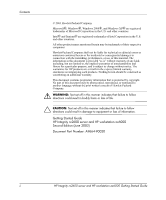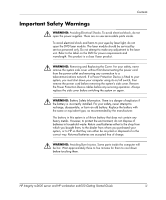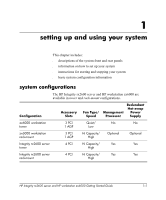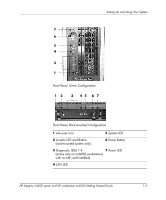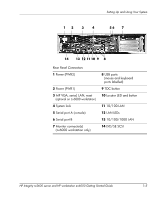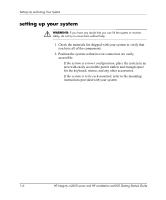HP Integrity rx2600 Getting Started Guide, Second Edition - HP Integrity rx260 - Page 7
Setting Up and Using Your System, System Configurations - power supply
 |
View all HP Integrity rx2600 manuals
Add to My Manuals
Save this manual to your list of manuals |
Page 7 highlights
1 setting up and using your system system configurations Configuration zx6000 workstation tower zx6000 workstation rack-mount Integrity rx2600 server tower Integrity rx2600 server rack-mount Accessory Slots 3 PCI 1 AGP 3 PCI 1 AGP 4 PCI 4 PCI Fan Type/ Speed Management Processor Redundant Hot-swap Power Supply Quiet/ No No Low Hi Capacity/ High Optional Optional Hi Capacity/ Yes Yes High Hi Capacity/ Yes Yes High HP Integrity rx2600 server and HP workstation zx6000 Getting Started Guide 1-1
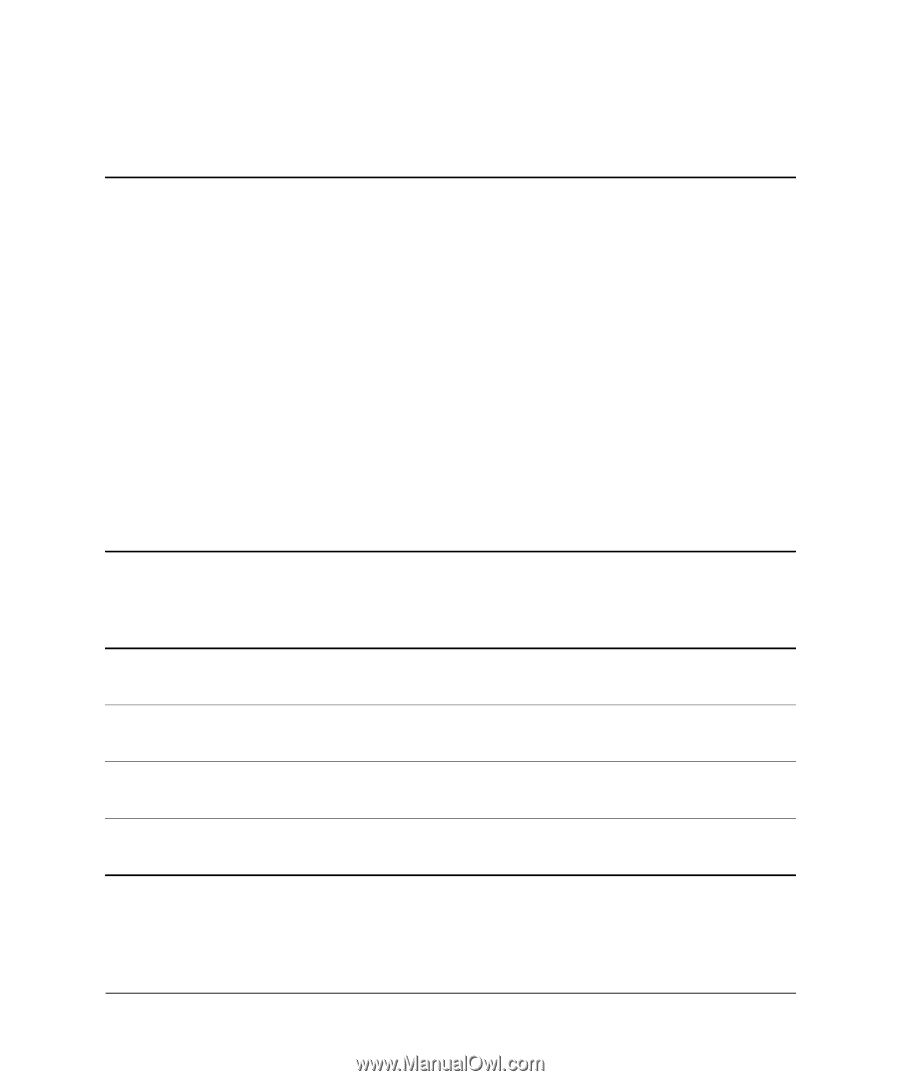
HP Integrity rx2600 server and HP workstation zx6000 Getting Started Guide
1–1
1
setting up and using your system
±²³´µÆ²¾ºÂ¹»µ³¿ÆÅ·¸¹´÷
■
¸¹´Æ»³ºÂ³¼¿´µ¼ÁµÂ²¹µ´Ã´Â¹ÄµÁ»¼¿Âµ¾¿¸µ»¹¾»µº¾¿¹Å´µ
■
³¿Á¼»Ä¾Â³¼¿µ¼¿µ²¼ÀµÂ¼µ´¹Âµ·ºµÃ¼·»µ´Ã´Â¹Ä
■
³¿´Â»·Æ³¼¿´µÁ¼»µ´Â¾»Â³¿¶µ¾¿¸µ´Â¼ºº³¿¶µÃ¼·»µ´Ã´Â¹Ä
■
Ⱦ´³Æµ´Ã´Â¹ÄµÆ¼¿Á³¶·»¾Â³¼¿µ³¿Á¼»Ä¾Â³¼¿
system configurations
±²¹µÎеٿ¹¶»³Âõ»ßËéÌ̵´¹»½¹»µ¾¿¸µÎеÀ¼»Ñ´Â¾Â³¼¿µòßéÌÌ̵¾»¹µ
¾½¾³Å¾ÈŹµ³¿µ
±²³´µ
µ¾¿¸µ
µ¶·¸¹º²»¼±
µÆ¼¿Á³¶·»¾Â³¼¿´Éµ
Configuration
Accessory
Slots
Fan Type/
Speed
Management
Processor
Redundant
Hot-swap
Power
Supply
zx6000 workstation
tower
3 PCI
1 AGP
Quiet/
Low
No
No
zx6000 workstation
rack-mount
3 PCI
1 AGP
Hi Capacity/
High
Optional
Optional
Integrity rx2600 server
tower
4 PCI
Hi Capacity/
High
Yes
Yes
Integrity rx2600 server
rack-mount
4 PCI
Hi Capacity/
High
Yes
Yes