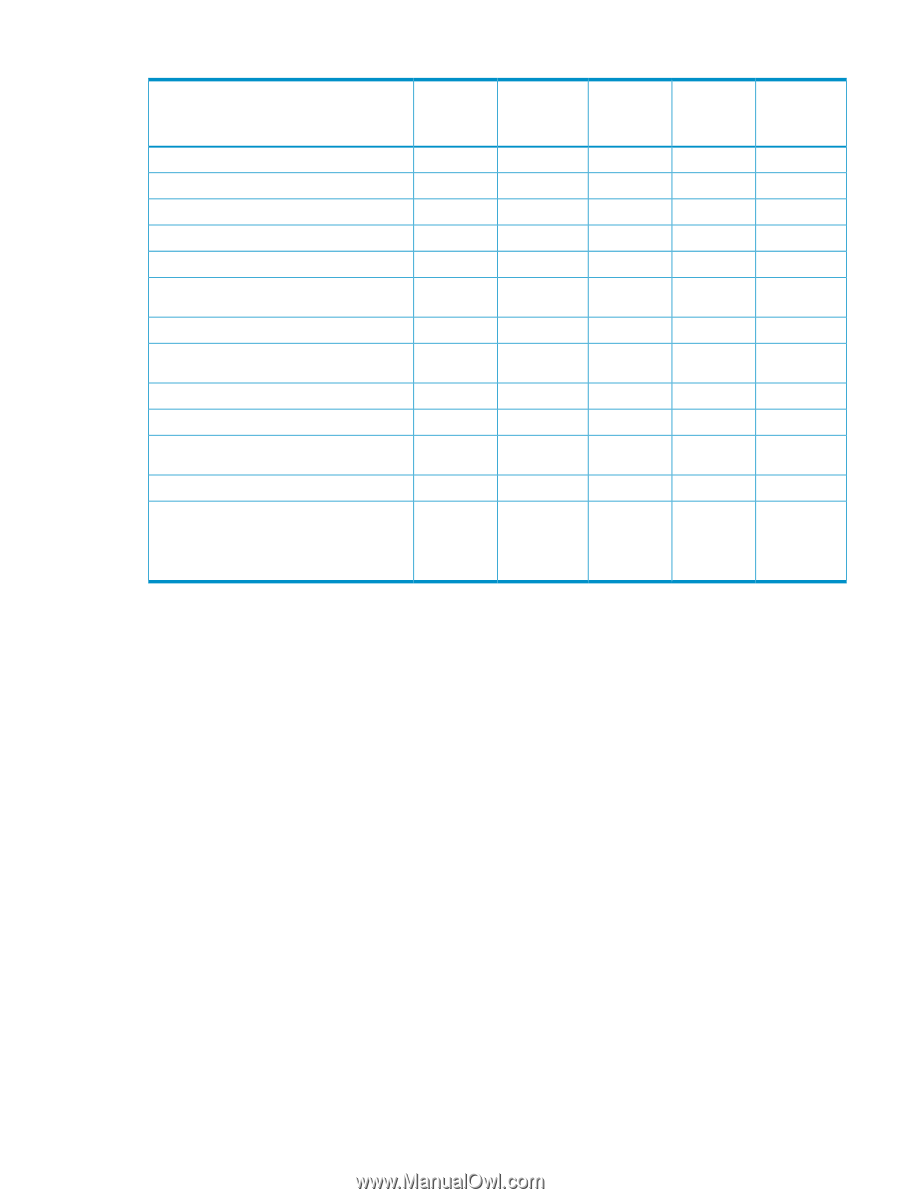HP Integrity rx2600 HP Insight Software Installation Checklist - Page 17
HP Insight Software configuration parameters - dvd connection
 |
View all HP Integrity rx2600 manuals
Add to My Manuals
Save this manual to your list of manuals |
Page 17 highlights
Table 3-1 HP components licensed with HP Insight Software suites Component Licensed with Licensed with ICE ICE-BL HP Systems Insight Manager (HP SIM) ✓ ✓ HP Insight Power Manager (IPM) ✓ ✓ HP Insight Rapid Deployment software (RDP) * ✓ ✓ Insight Software Advisor ✓ ✓ HP Performance Management Pack (PMP) ✓ ✓ HP Vulnerability and Patch Management Pack ✓ ✓ (VPM) HP Virtual Machine Management Pack (VMM) ✓ ✓ HP Insight Server Migration software for ProLiant Licensed with HP Insight Dynamics - VSE Licensed with iPMP Licensed with iPMP-BL ✓ ✓ ✓ ✓ ✓ ✓ ✓ ✓ ✓ HP Virtual Connect Enterprise Manager (VCEM)* HP Insight Orchestration (IO) software* HP Virtual Server Environment Management ✓ Software (Windows CMS) HP Insight Recovery (HP IR)* * - Licensed separately NOTE: You can install all components as part of an HP Insight software installation, but you license some components separately. The Insight Software DVD can be accessed from the local installation server or mapped from another system. HP Insight Software configuration parameters The integrated installer uses the information in the following table to implement and configure HP SIM and the other Insight software products. Before beginning the HP Insight software integrated installation process: • Record the configuration parameters in the Value column shown below, or configure the settings as listed. • Use the Insight software Advisor located on DVD #1 to verify that all prerequisites are met. This tool verifies the CMS platform for compliance with installation prerequisites. To access this tool during installation, follow the link on the Warning screen of the HP Insight software installer. Configuration parameters vary depending on the components selected for installation and whether the selected component must be installed or upgraded. During the installation: • Install or upgrade HP Insight software by management suite or by customized product list. One or more suites or components can be selected for installation. Individual components can also be installed or upgraded using the integrated installer. • If you are installing HP Insight Rapid Deployment software, then have your operating system media and Windows keys available for use during installation. Record the root installation directory in the following table. HP Insight Software configuration parameters 17