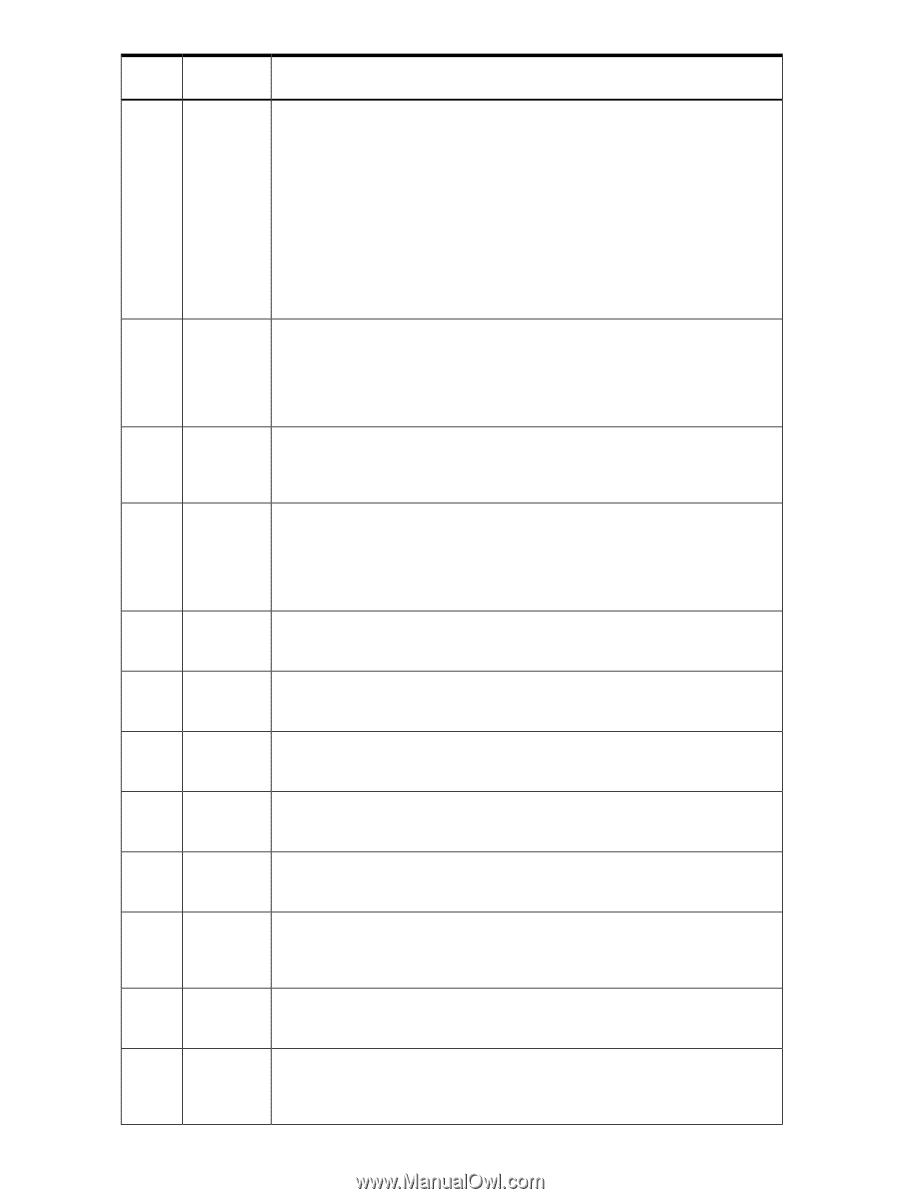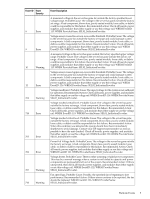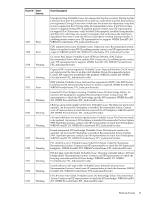HP Integrity rx2660 HP Insight Manager WBEM Provider Events Reference - Page 12
Hot Swap Cage: SCSI cable removed. Probable Cause: This alert indicates that a SCSI
 |
View all HP Integrity rx2660 manuals
Add to My Manuals
Save this manual to your list of manuals |
Page 12 highlights
Event ID Event Severity 699 Error 113 Warning 748 Error 749 Warning 736 Error 737 Error 738 Error 739 Error 740 Error 5001 Warning 5002 Warning 5003 Warning Event Description Machine Check Initiated. Probable Cause: A Machine Check Abort event means the hardware detected a critical error. This event is generated whenever a system error due to processor, firmware, hardware and operating system is encountered. MCA events may be either recoverable or non-recoverable. If it is recoverable, the system will attempt to recover from the error for the purpose of maintaining high availability. An example of which is automatic disabling of a failing processor. For non-recoverable errors, the system will either stop or reboot to prevent data corruption and unreliable operation. Recommended Action: When this event is generated, it is highly advisable to consult both the operating system and hardware event logs to find out if there are other events that may help identify the cause of the MCA. If an MCA event occurs that causes the system to reboot, the failing component may be automatically disabled and the system continue to run but at a degraded performance level while awaiting repair. Hot Swap Cage: SCSI cable removed. Probable Cause: This alert indicates that a SCSI cable, Jumper or Duplex Connector has either been disconnected or removed. This may make some SCSI devices inaccessible. Recommended Action: Ensure that all the required SCSI cables, jumpers or duplex connectors are correctly connected to the cage, disks, and/or the controller. WBEM EventID: 174. WBEM ProviderName: SEL02_IndicationProvider. OS run-time critical shutdown. Probable Cause: The OS caused the system to shut down. Recommended Action: Look at OS logs and crash data to determine why the system shut down. WBEM EventID: 175. WBEM ProviderName: SEL02_IndicationProvider. ACPI state S5 (soft-off, entered by override). Probable Cause: The system has been powered OFF with a hard power-down. Recommended Action: HP recommends that when you powered down the system you use the normal shutdown procedure to properly shut down the operating system. Otherwise, data-loss and/or hardware failure can occur. WBEM EventID: 176. WBEM ProviderName: SEL02_IndicationProvider. Watchdog timer expired - hard reset. Probable Cause: Watchdog timer expired, and a hard reset of the system occurred. Recommended Action: Some process took longer than it should. Identify that process and contact the vendor of that application. Watchdog timer expired - power-off. Probable Cause: Watchdog timer expired, and the system was powered-off. Recommended Action: Some process took longer than it should. Identify that process and contact the vendor of that application. Watchdog timer expired - power-cycle. Probable Cause: Watchdog timer expired, and the system was power-cycled. Recommended Action: Some process took longer than it should. Identify that process and contact the vendor of that application. Missing FRU device. Probable Cause: A required device was not detected. See the System Event Log (SEL). Recommended Action: Install missing, required device. WBEM EventID: 182. WBEM ProviderName: SEL02_IndicationProvider. Missing Entity. Probable Cause: A required device was not detected. Recommended Action: Install missing, required device. WBEM EventID: 183. WBEM ProviderName: SEL02_IndicationProvider. Invalid OS INIT checksum. Probable Cause: OS has registered a bad OS_INIT vector or the data has been lost. Recommended Action: Reboot system to allow vector to be re-registered. WBEM EventID: 3450. WBEM ProviderName: FPL_IndicationProvider. Bad OS MCA checksum. Probable Cause: OS has registered a bad OS_MCA vector or the data has been lost. Recommended Action: Reboot system to allow vector to be re-registered. WBEM EventID: 200. WBEM ProviderName: FPL_IndicationProvider. BMC interface to IPMI failed. Probable Cause: BMC firmware has locked up or the BMC is disabled. Recommended Action: Cycle system power and attempt boot again. If error re-occurs contact your HP representative for support. WBEM EventID: 201. WBEM ProviderName: FPL_IndicationProvider. 12 WBEM Provider Event Tables