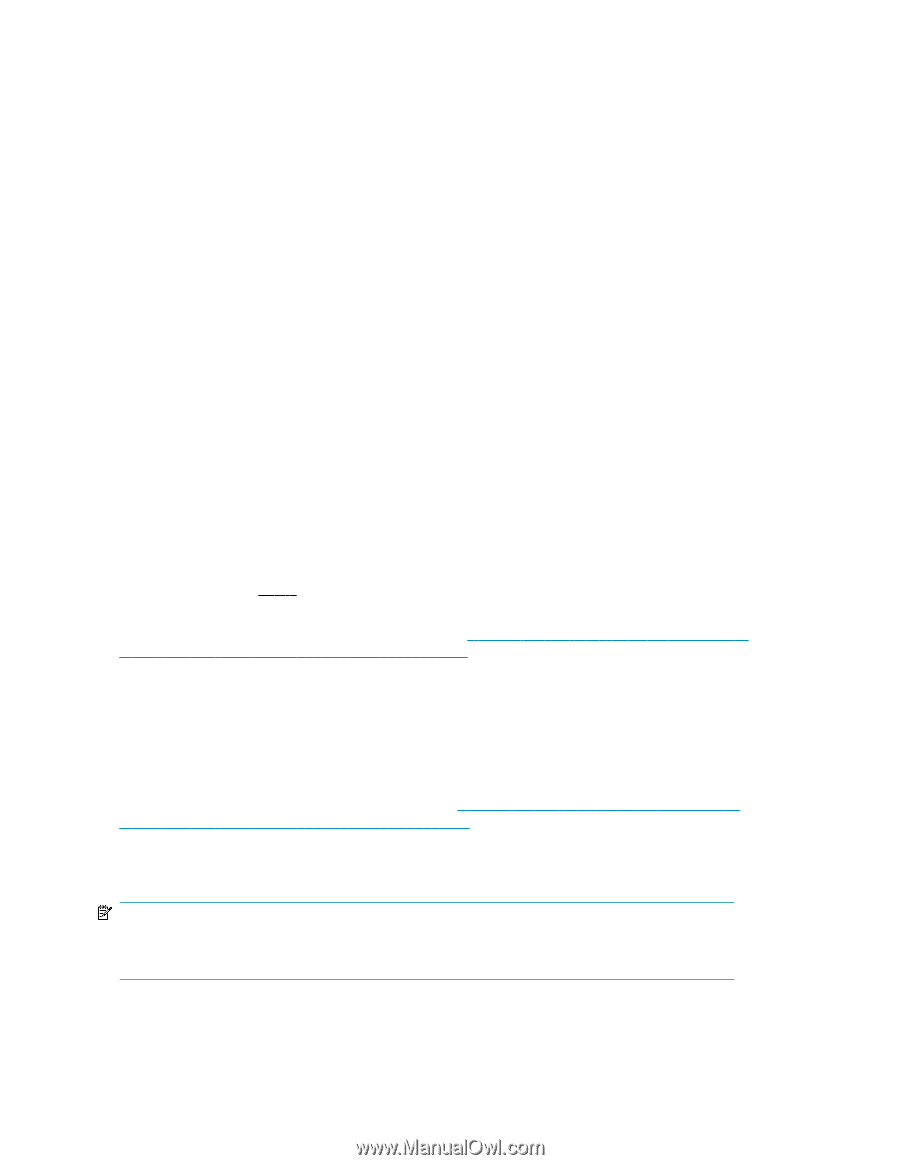HP Integrity rx2800 System Errata for HP Integrity rx2800 i2 - Page 4
Solution
 |
View all HP Integrity rx2800 manuals
Add to My Manuals
Save this manual to your list of manuals |
Page 4 highlights
Obtaining size of AUTO (226 bytes) Downloading file AUTO (226 bytes) Obtaining size of Rel_B.11.31/IINSTALL (55719676 bytes) Downloading file Rel_B.11.31/IINSTALL (55719676 bytes) > System Memory = 32671 MB loading section 0 ...(complete) loading section 1 complete) String buffer too small. (section string = 7164929475089757281 bytes) Error loading symbol table Obtaining size of Rel_B.11.31/IINSTALLFS (61341696 bytes) Downloading file Rel_B.11.31/IINSTALLFS Scenario #2: ... loading section 1 complete) Error: read only -1 bytes of 2496 of ELF section table Could not get section table of ELF object Error loading symbol table Obtaining size of Rel_B.11.31/IINSTALLFS (33553920 bytes) Downloading file Rel_B.11.31/IINSTALLFS (33553920 bytes) Solution This issue is caused by interactions between system firmware, tftp configuration settings and, in some cases, networking switch behavior. This issue can be prevented in most cases by enabling tftp block size negotiation in the tftp server under HP-UX. This can be accomplished by modifying the /etc/inetd.conf file to delete -r blksize from the tftp configuration section ('-r blksize' disables negotiation, so removing the parameter enables negotiation). Reference HP-UX command tftpd.1m documentation at http://bizsupport2.austin.hp.com/bc/docs/ support/SupportManual/c02273323/c02273323.pdf for more information on tftpd and blksize. In some network environments, the tftp block size negotiation may have been disabled to prevent issues related to UDP packet fragmentation. If this is the case, then there is an additional step which can be taken to allow removal of -r blksize from the tftp section of /etc/inetd.conf. The alternative is to set the value of ip_pmtu_strategy to 3 using ndd on any affected system. Use this format for the ndd command: # ndd -set /dev/ip ip_pmtu_strategy 3 Reference HP-UX IPFilter V17.05 Administrator Guide http://bizsupport2.austin.hp.com/bc/docs/ support/SupportManual/c02468339/c02468339.pdf for more information in ndd and ip_pmtu_strategy. If these steps are not successful then call your software support provider for additional assistance. NOTE: Once the Ignite-UX installation is complete, you may restore your network settings to their previous values. 4